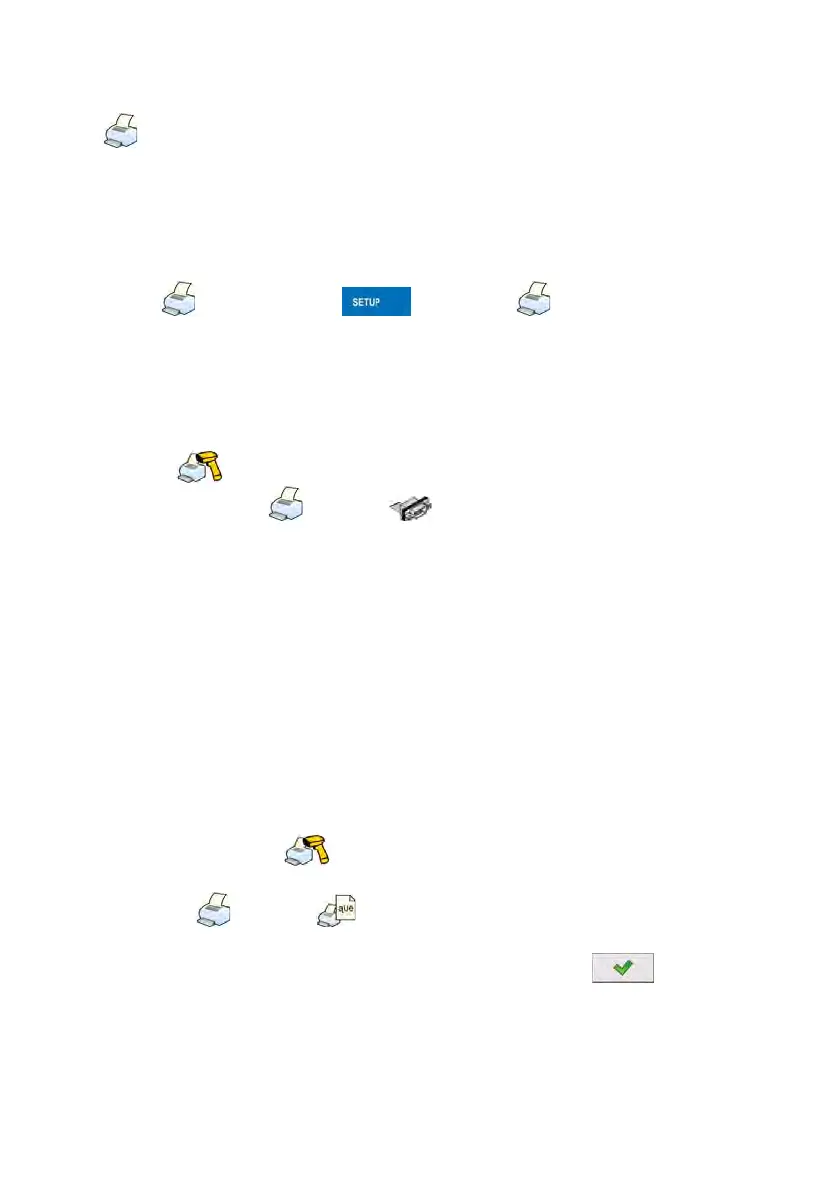38
16.2. Printer
In < Printer> submenu users can:
• Set communication with a printer,
• Set code page of a printer,
• Set templates of printouts,
• Activate/deactivate printout of demanded standards.
To enter < Printer>, press and then: „ Printer”.
16.2.1. Printer port
Procedur
e:
• Enter < Devices> parameter group as described in chapter 16 of this
manual, choose „
Printer / Port” and then select an appropriate
option.
Printers can be attached to:
• RS232 (1),
• RS232 (2),
• USB,
• Tcp.
16.2.2. Printer code page
Procedur
e:
• Enter parameters < Devices> as described in chapter 16 of this
manual,
• Choose „
Printer / Code Page” then the screen keyboard will be
displayed,
• Write the required code page and confirm by pressing
.
Caution:
The default value is 1250 – code page for Middle-East Europe.
