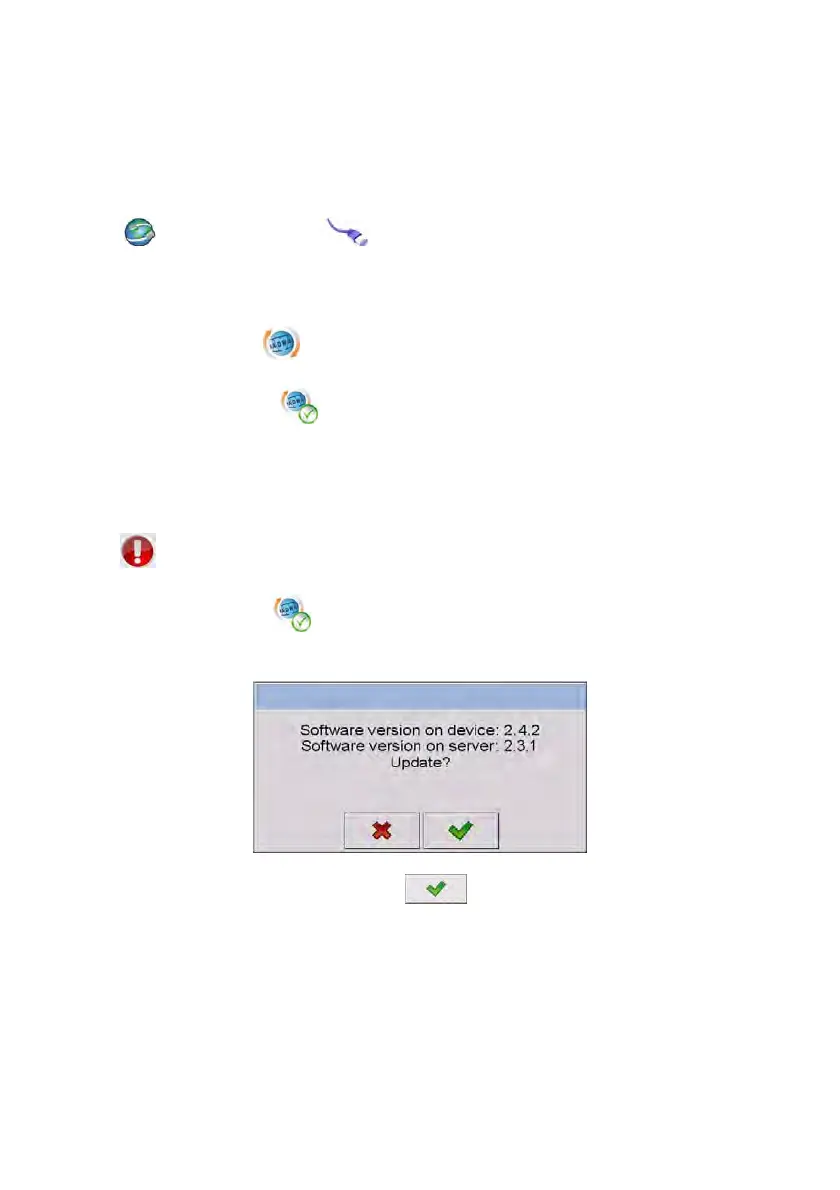83
23.1. ON-LINE updating
Cau
tion:
1. ON-LINE updating requires access to a global INTRANET network.
2. Before updating the software, go to scale’s submenu:
“
Communication / Ethernet” and set transmission parameters
for compatible with the customer’s local network.
Procedure:
• Enter submenu < Update> in accordance with point 23 of this
user manual,
• Select parameter <
Software version on server> which reads
software version and its availability date on RADWAG server.
Caution:
In case of no connection with the global network Intranet or incorrect
settings of Ethernet parameters, the scale displays the following message:
“
No connection”.
• Go to parameter <
Update From server> which displays
the following message:
• Accept the message by pressing
key which is followed by
displaying the updating progress window:
