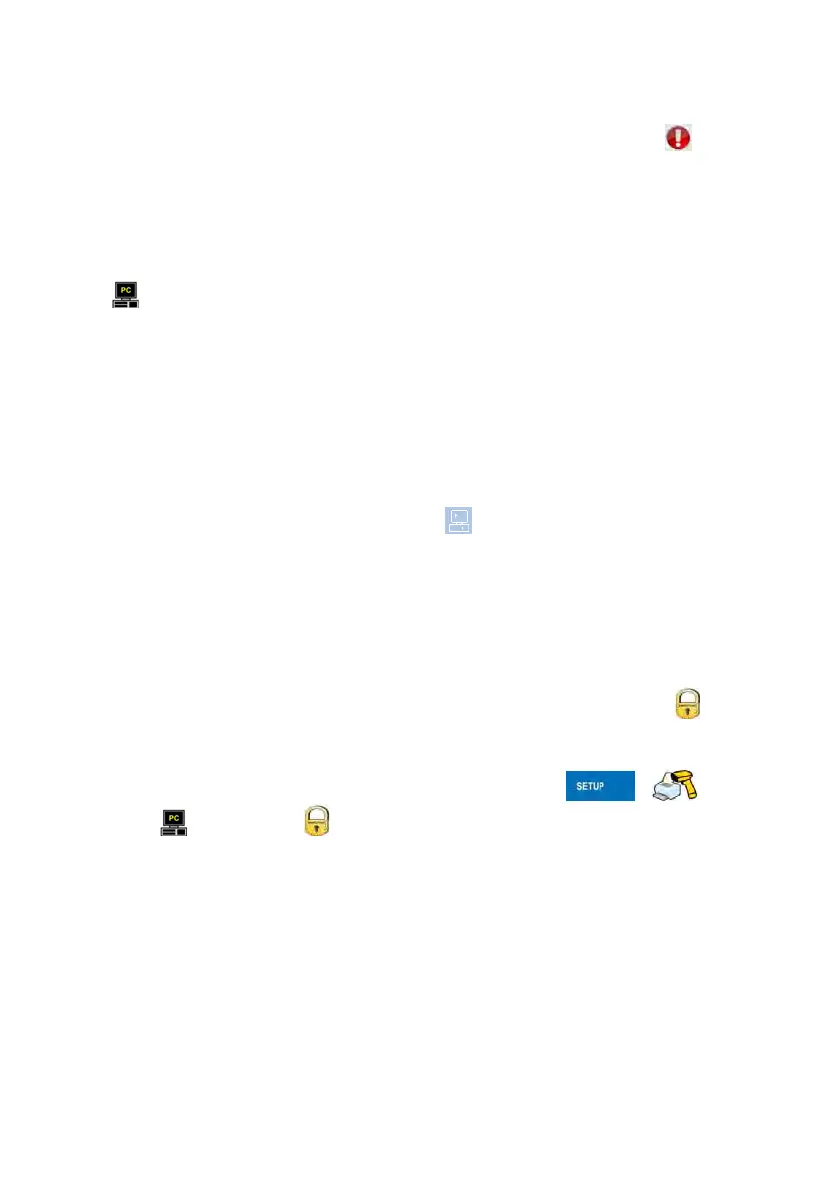37
Caution:
In case of no Internet connection or incorrect Ethernet transmission
parameters of the instrument, the following message is displayed: <
Operation failed>.
16.1.7. Established connections
In < Established connections> submenu, a list of all connections
established with other instruments is generated automatically. Each connection
contains the following information: IP address, port number and connection
time. The time of waiting for establishing the connection is maximum 15
minutes. After that time, connection data is removed from the list of
connections.
Caution:
1. The parameter is available after setting computer port to Tcp value.
2. In case of more than one connection,
pictogram located in the top bar
of the home screen changes its colour to red.
16.1.8. Authorization password
The weighing indicator features additional protection against undesired
connection with the instrument carried out by unauthorized people: <
Authorization password>. The password is not obligatory.
The password is to be found in the following submenu: „
/
Devices /
Computer / Authorization password”
Caution:
The parameter is available after setting computer port to Tcp value.
