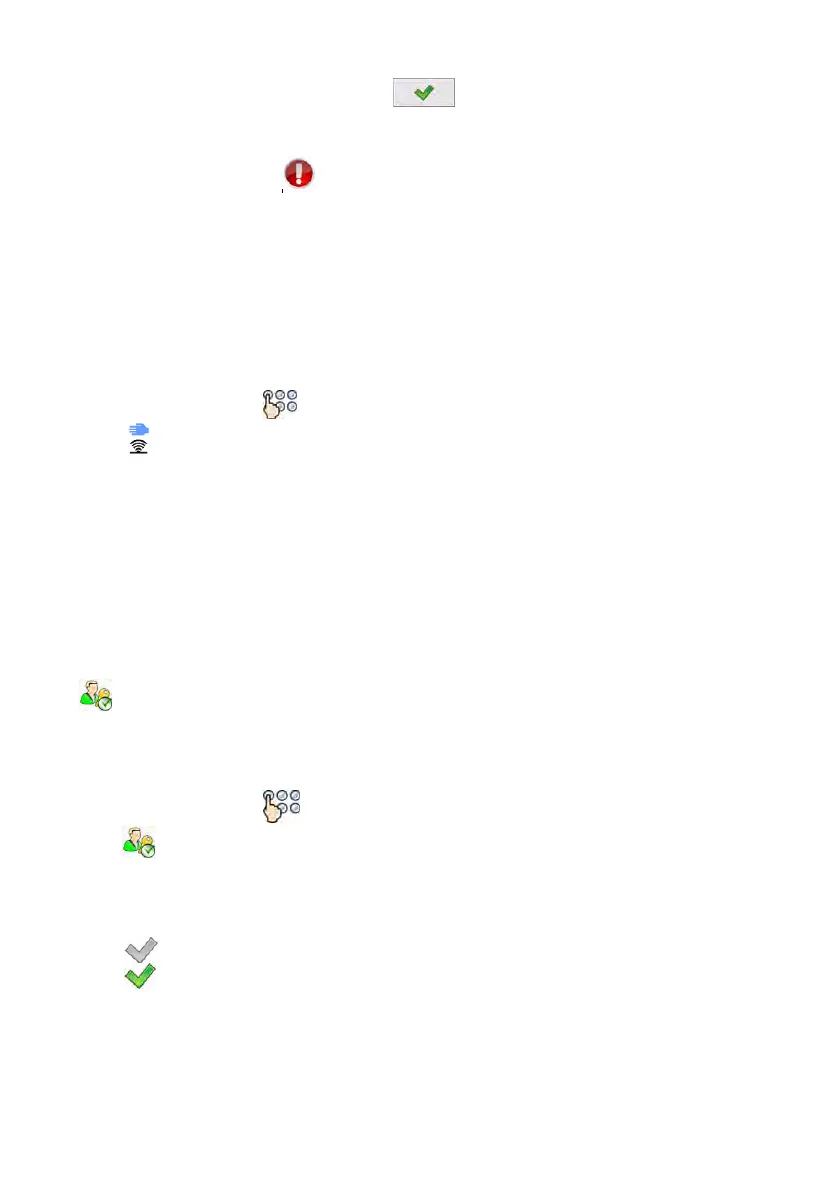76
• Enter respective value and press button to confirm changes.
When the amount of incorrect logging in attempts is exceeded, the following
message is displayed: < Operator blocked>.
21.11. Proximity sensor
The user can specify sensitivity for proximity sensors operation (sensors
operation dependant on distance between the sensor and operator’s hand).
Procedure:
• Enter submenu < Others> according to ch. 21 of this manual, select
<
Proximity sensor> parameter and set appropriate option.
Where:
0
- Sensors operation disabled
1 ÷ 9
- Sensitivity values range (the higher value,
the broader sensors response range)
21.12. Logging in required
< Logging in required> parameter must be active if a logging operation
is to be carried out by an operator after the device have been turned on.
Procedure:
• Enter submenu < Others> according to ch. 21 of this manual, select
<
Logging in required> parameter and then set the appropriate
option.
Where:
- Inactive logging required
- Active logging required
