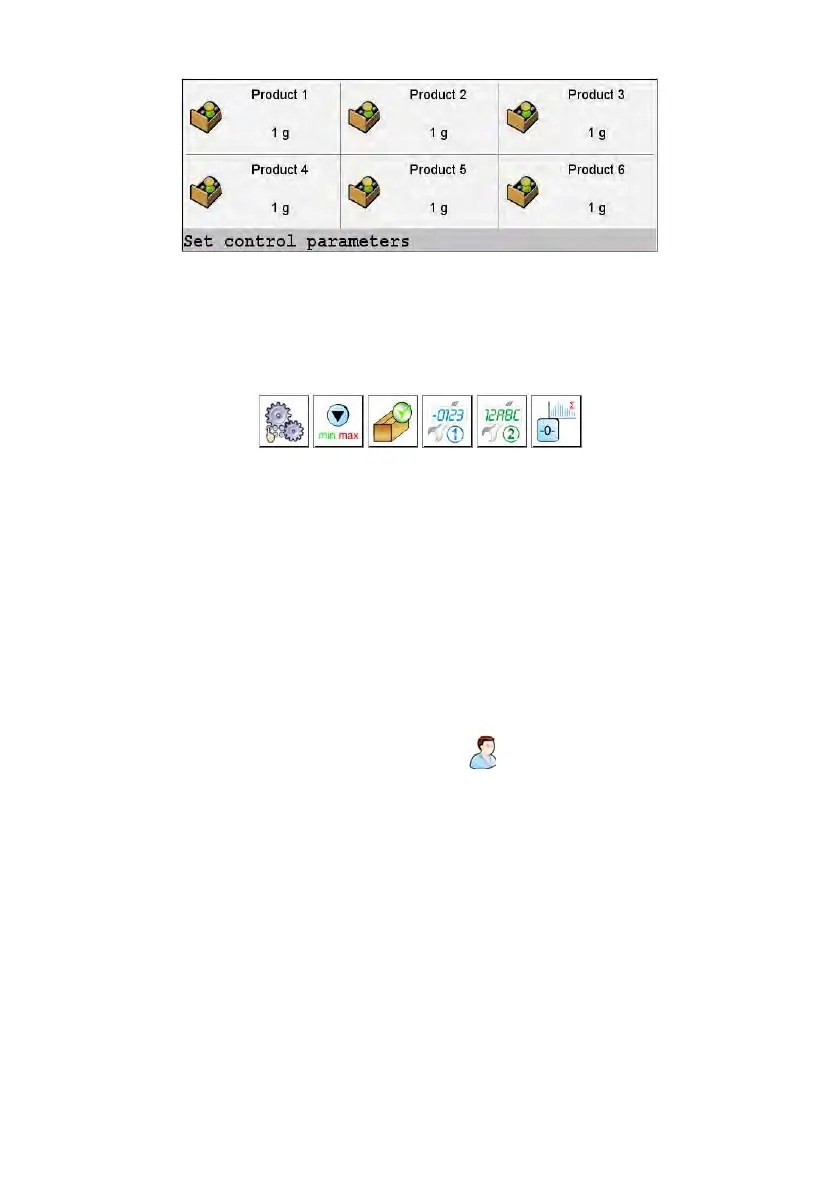18
10.4. Function keys
Below the wo
rkspace area there is a set of on-screen function keys:
The on-screen function keys are editable in each of the available working
modes. The procedure of enabling/disabling function keys is described in
point 17.2 of this user manual.
11. LOGGING IN
In order to get full access to users parameters and to be able to edit database
the user must log as an <Administrator>.
Caution:
For each brand new scale there is a default <
Admin> operator with
<Administrator> authorization and no password. After the scales start the
user automatically logs in as a default operator. If default operator data have
been changed or if new operators have been added manual logging procedure
is required.
11.1. Logging in - procedure
• Press
<Log in> sign to open operators database window, <Log in>
sign is located in the main window of an application at the top bar,
• Select a proper position and wait to see a screen keyboard with an edit
field for an operator password,
