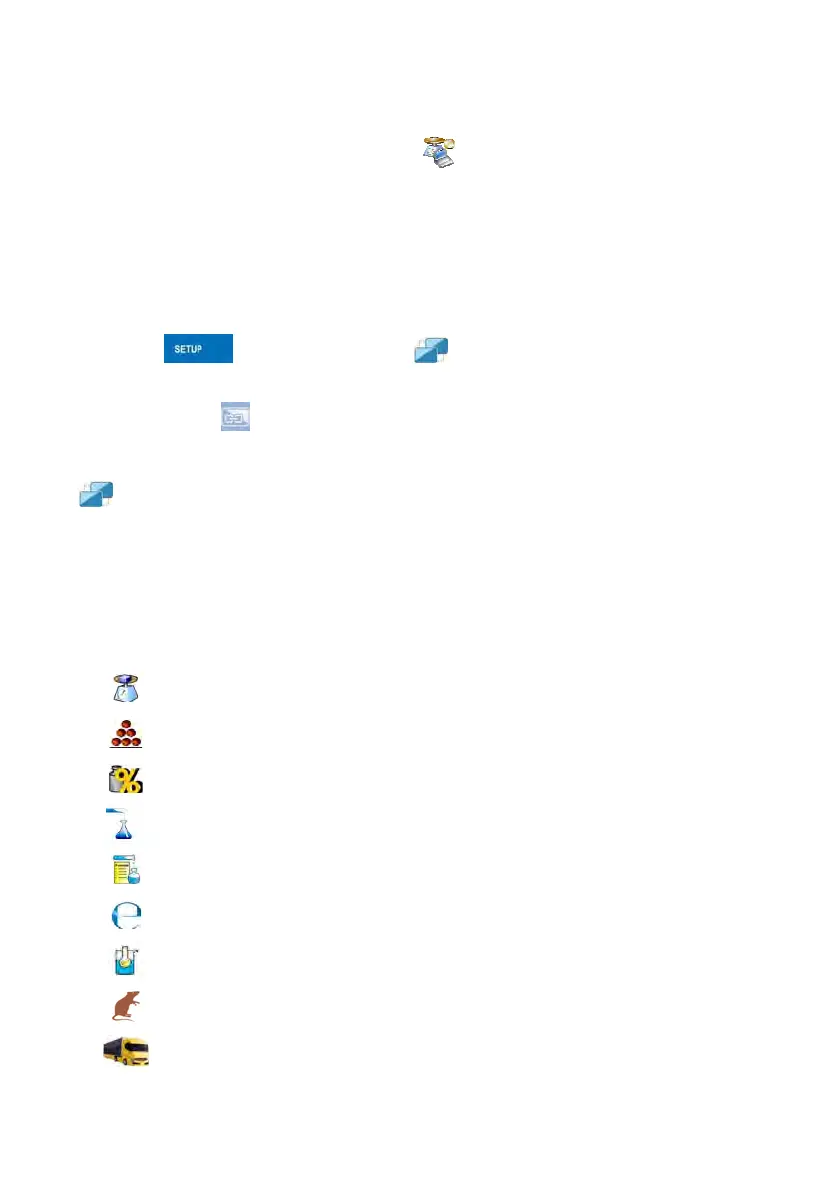86
24. REMOTE DESKTOP
The balance enables cooperation with <
Parameters editor> software.
Connection between the weighing instrument and computer software enables
„remote access” to the instrument.
Procedure:
• Establish connection between the balance and „Parameters editor”
software,
• Press
button and enable < Remote desktop> function,
• In the software, enable „Remote desktop” function, the function is
signalled by
pictogram located in the top bar of the home screen.
Caution:
<
Remote desktop> function is disabled when the balance-computer
connection is established via RS232 port.
25. SPECIAL FUNCTIONS OF WORKING MODES
Scale can operate in following work modes:
Weighing
Counting pieces
Deviations
Dosing
Formulation
PGC
Density
Weighing animals
Vehicle scale
