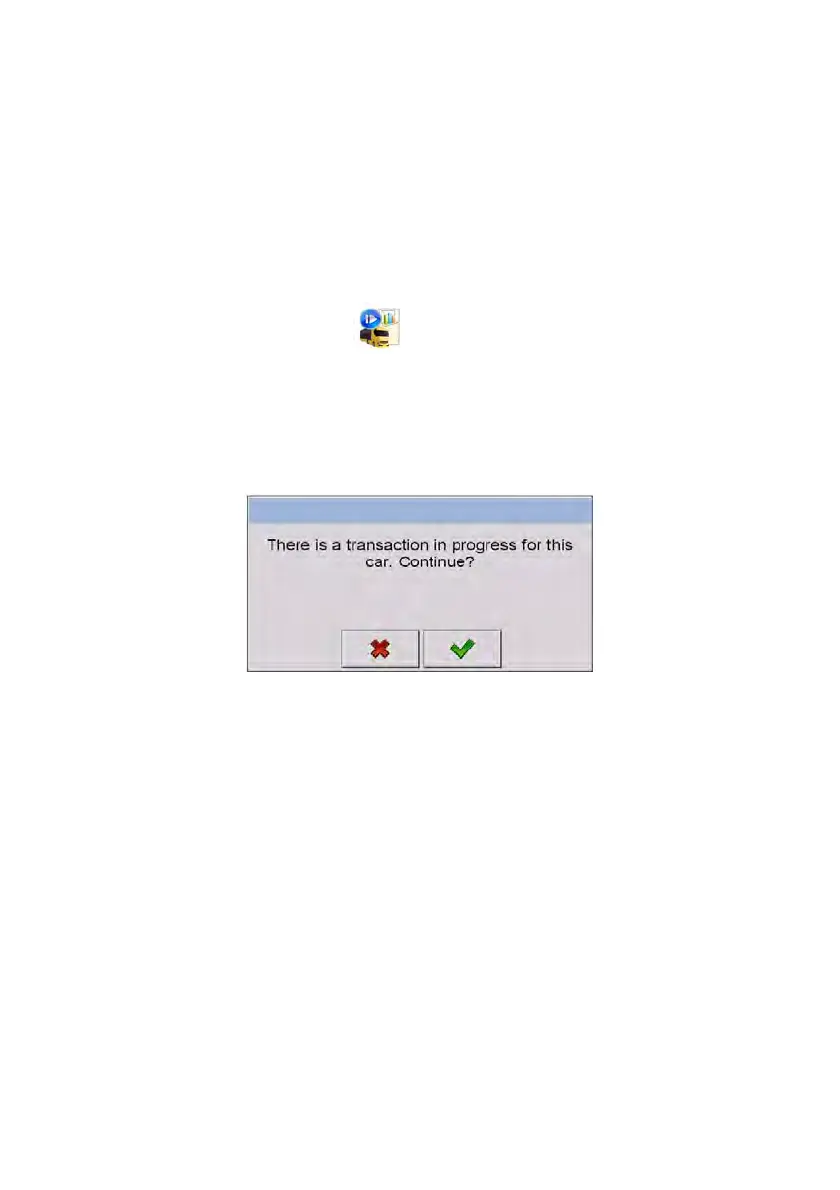178
• After accepting the summary window of the “Report from Vehicle
Transaction” the software automatically returns to the main window.
34.4. Open transactions table
A scale u
ser is able to start an optional number of transactions at the same
time. All opened (unfinished) transactions are temporarily saved in the “table
of opened transactions”. A list of opened transactions to be completed is
accessed by pressing a hot-key
located in the bottom bar of the scale
display.
Caution:
If a user attempts to choose a vehicle for which a transaction is already
opened, then the software displays a message box:
34.5. Printout templates for an ongoing transaction
Duri
ng ongoing vehicle transaction the user can print transaction tickets
(reports) with the use of a printer connected to the scales.
List of standard printouts for „Vehicle scales” operating mode:
• Entrance Ticket Printout Template
• Exit Ticket Printout Template
• Control Weighment Ticket Printout Template
• Report from Vehicle Scale Printout Template:
