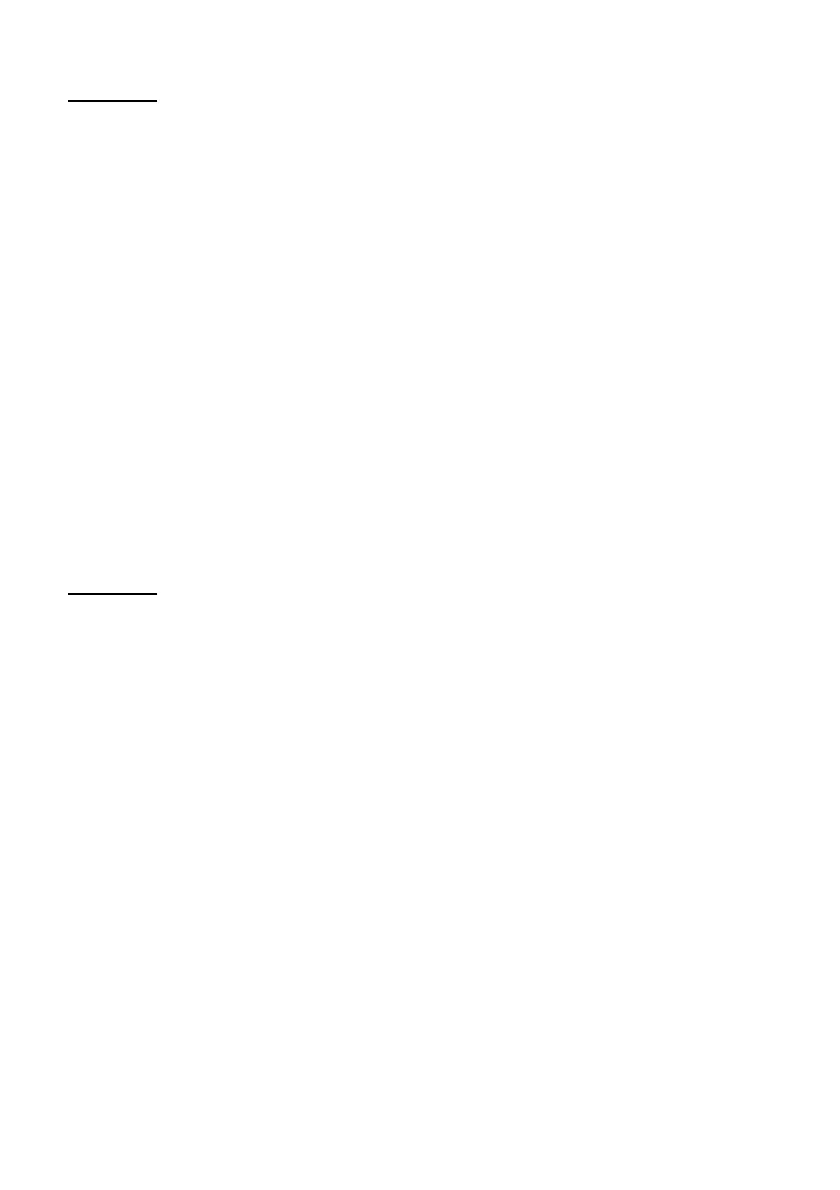263
Example:
OMS_2 CR LF - set working mode “Parts counting”
OMS_OK CR LF - working mode “Parts counting”
40.4.26. Give current working mode
Syntax: OMG CR LF
Possible answers:
OMG_n_Mode name CR LF
- command carried out, current working mode given
OMG_I CR LF
- command understood but not accessible at this
moment
Mode name – working mode name, presented in a form that is displayed
for a particular device type, written in a currently selected language.
n – parameter, decimal value determining working mode number.
To see detailed description go to OMI command.
Example:
OMG CR LF - give current working mode
OMG_2_Parts counting CR LF – balance operates in working mode
“Parts counting”
40.4.27. Send all implemented commands
Syntax: PC CR LF
Possible answers:
PC_A_"Z,T,S,SI,SU,SUI,C1,C0,CU1,CU0,DH,ODH,UH,OUH,OT,UT,SIA,
SS,PC,P1,P2,P3,P4,NB,SM,RM,BP,OMI,OMS,OMG" – command executed,
the indicator have sent all the implemented commands.
