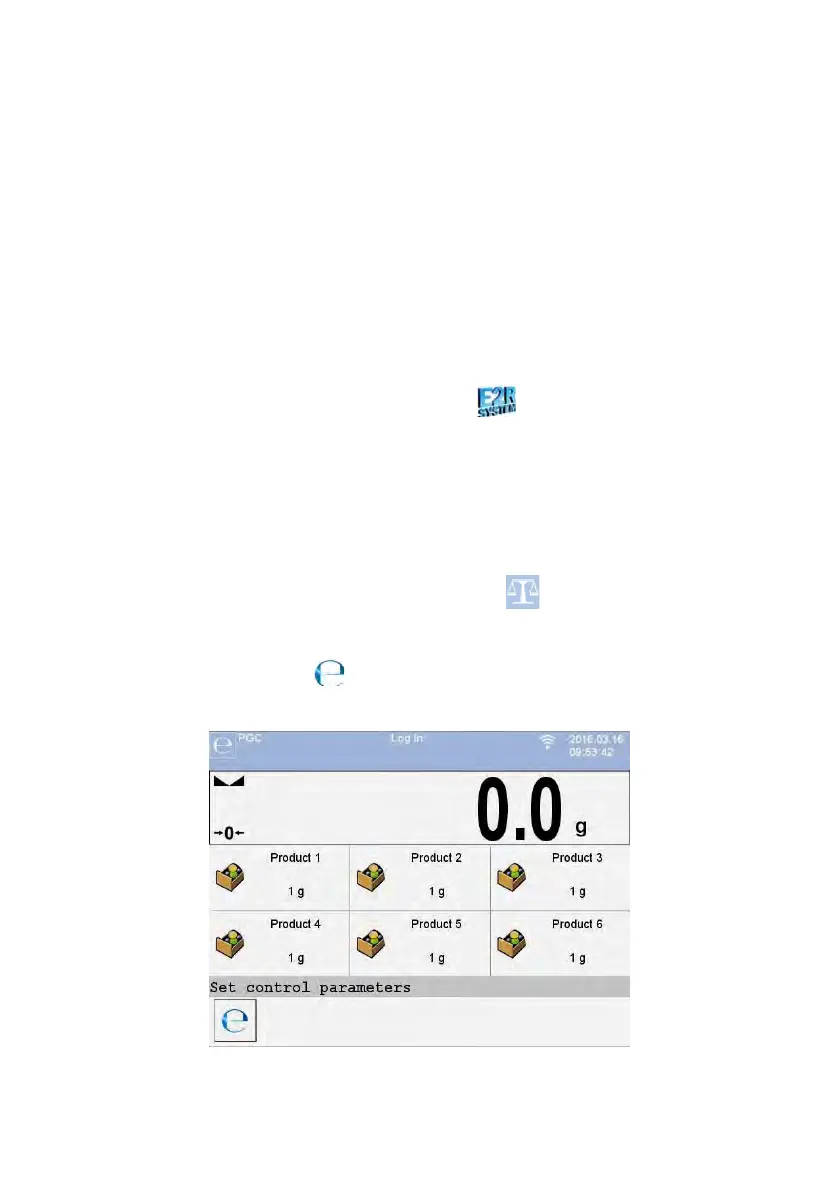133
The computer software enables real time acquiring data from each connected
scale. The system allows for starting a control process from the scale or from
the level of computer software.
The acquired data allow for carrying out a quality control of manufactured
packaged goods for:
• Compatibility with the Regulation by the Central Office of Measures of 3
April 1997 on the requirements for a quality control of prepacked goods –
by random selecting measurement results and sending them to the
procedure of control of prepacked goods,
• Compatibility with an internal quality control system of an organization.
Caution:
Establishing a connection of a scale with the <
E2R System>
is described in ch. 16.1.5 of this manual.
31.1. Starting the working mode
Procedur
e:
• While in main window of the software, press
on-screen key,
located in the top bar of the window, which opens submenu
<Working Modes> containing the list of available working modes,
• Select working mode <
PGC>, the software switches to displaying
the home screen of the enabled working mode:
