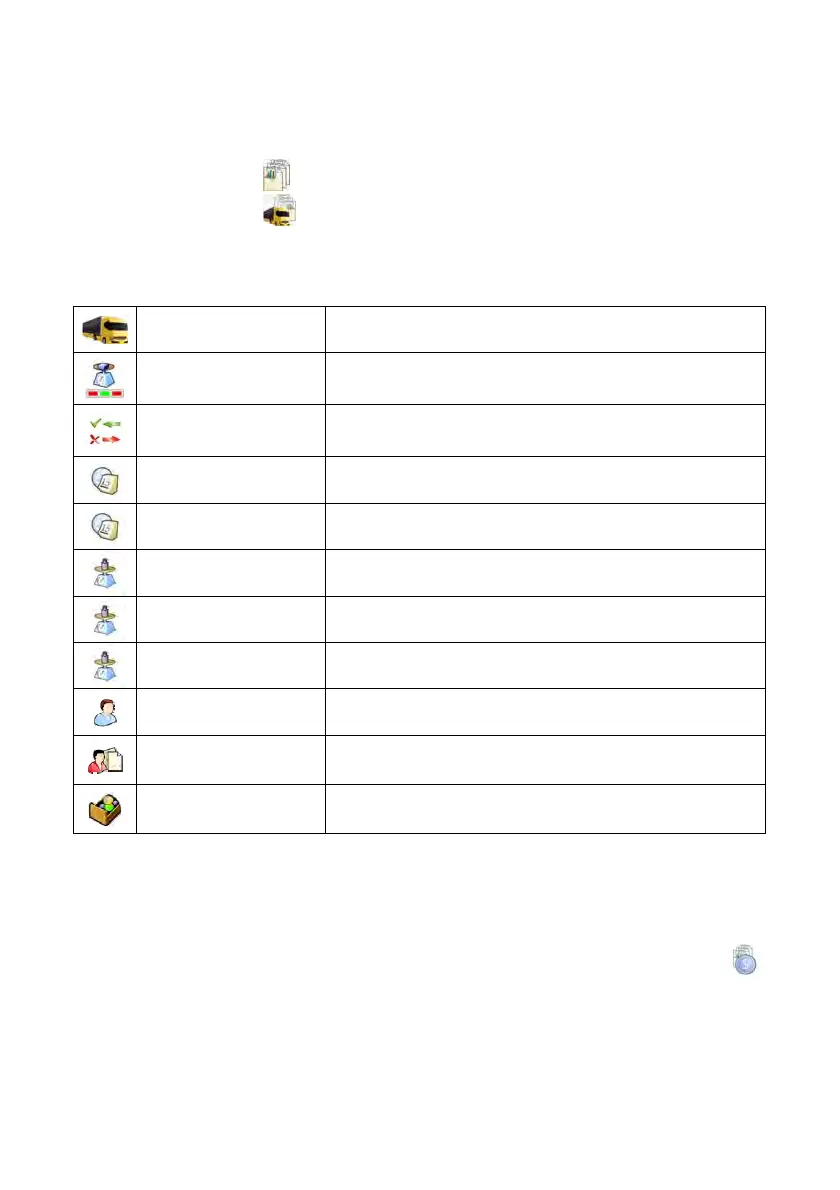238
38.5.7. Report from vehicle scale
Procedur
e:
• Enter submenu < Reports> according to ch. 38 of this manual,
• Enter database <
Vehicle Scale Reports> and choose a required one.
List of data for an individual report from vehicle scale:
Vehicle
Vehicle registration number
Status
Transaction status. Accessible values: Loading,
Unloading
Transaction type
Type of carried out transaction. Accessible values:
Entrance, Exit, Control weighment
Start date
Transaction start date
End date
Transaction end date
Load mass
Mass of load on weighed vehicle
Mass on entrance
Mass of weighed vehicle on entrance
Mass on exit
Mass of weighed vehicle on exit
Operator
O
O
p
p
e
e
r
r
a
a
t
t
o
o
r
r
c
c
a
a
r
r
r
r
y
y
i
i
n
n
g
g
o
o
u
u
t
t
a
a
t
t
r
r
a
a
n
n
s
s
a
a
c
c
t
t
i
i
o
o
n
n
p
p
r
r
o
o
c
c
e
e
s
s
s
s
Customer
C
C
u
u
s
s
t
t
o
o
m
m
e
e
r
r
a
a
s
s
s
s
i
i
g
g
n
n
e
e
d
d
t
t
o
o
a
a
t
t
r
r
a
a
n
n
s
s
a
a
c
c
t
t
i
i
o
o
n
n
Product
P
P
r
r
o
o
d
d
u
u
c
c
t
t
a
a
s
s
s
s
i
i
g
g
n
n
e
e
d
d
t
t
o
o
a
a
t
t
r
r
a
a
n
n
s
s
a
a
c
c
t
t
i
i
o
o
n
n
38.5.8. Transactions reports
Each report on carried out transaction is send to the printer and saved to <
Transactions reports> submenu upon transaction completion. Each saved
transaction report has an individual number that is assigned when the
transaction starts.
