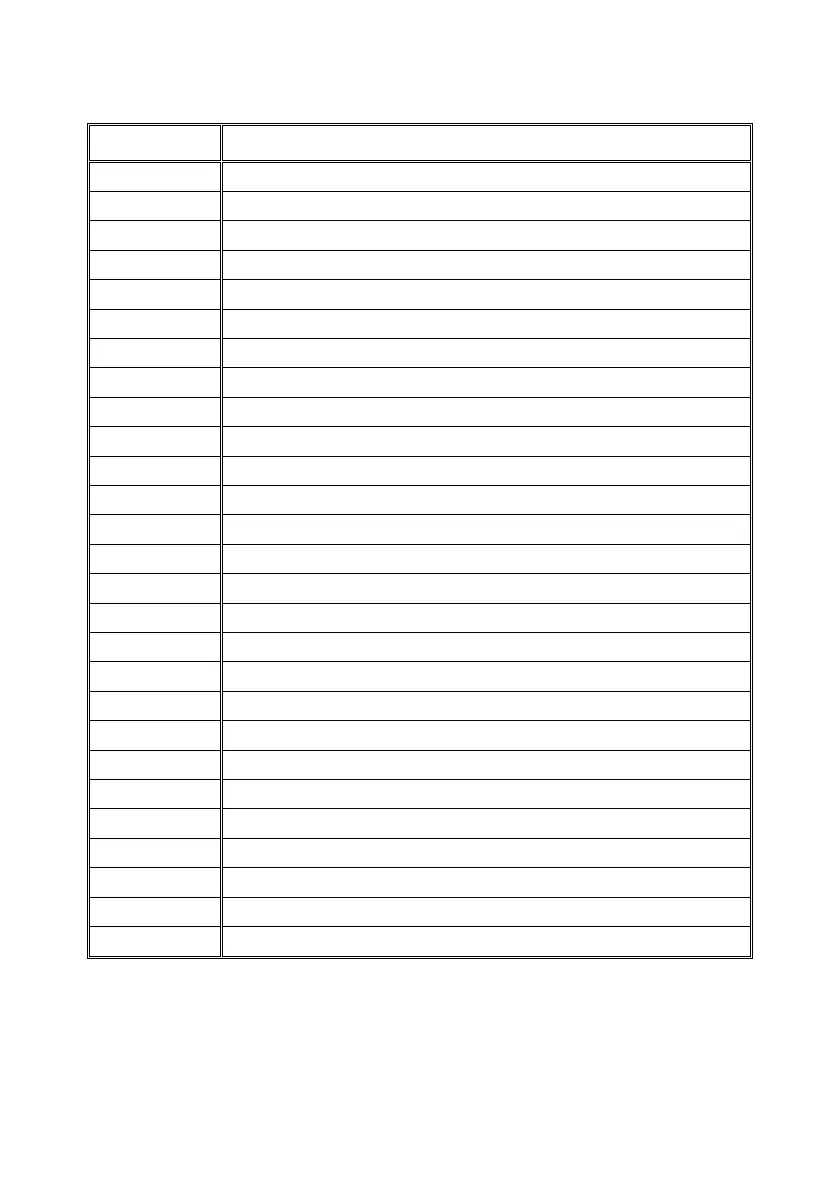251
40.2. List of RS commands
Commands Description of commands
Z
Zeroing
T
Tarring
OT
Get tare value
UT
Set tare value
S
Send the stable result in basic unit
SI
Send the result immediately in basic unit
SIA
Send immediate results from all platforms in basic units
SU
Send the stable result in current unit
SUI
Send the result immediately in current unit
C1
Switch on continuous transmission in basic unit
C0
Switch off continuous transmission in basic unit
CU1
Switch on continuous transmission in current unit
CU0
Switch off continuous transmission in current unit
DH
Set lower threshold
UH
Set upper threshold
ODH
Read lower threshold
OUH
Read upper threshold
SS
Simulation of pressing ENTER/PRINT key
P
Change platform
NB
Give balance serial number
SM
Set mass value of a single item
RM
Set reference mass value
BP
Activate sound signal
OMI
Give available working modes
OMS
Set working mode
OMG
Give current working mode
PC
Send all implemented commands
Caution:
1. Each command have to be terminated in CR LF;
2. The best Policy for communication is not sending another
command until the former answer has been received.
