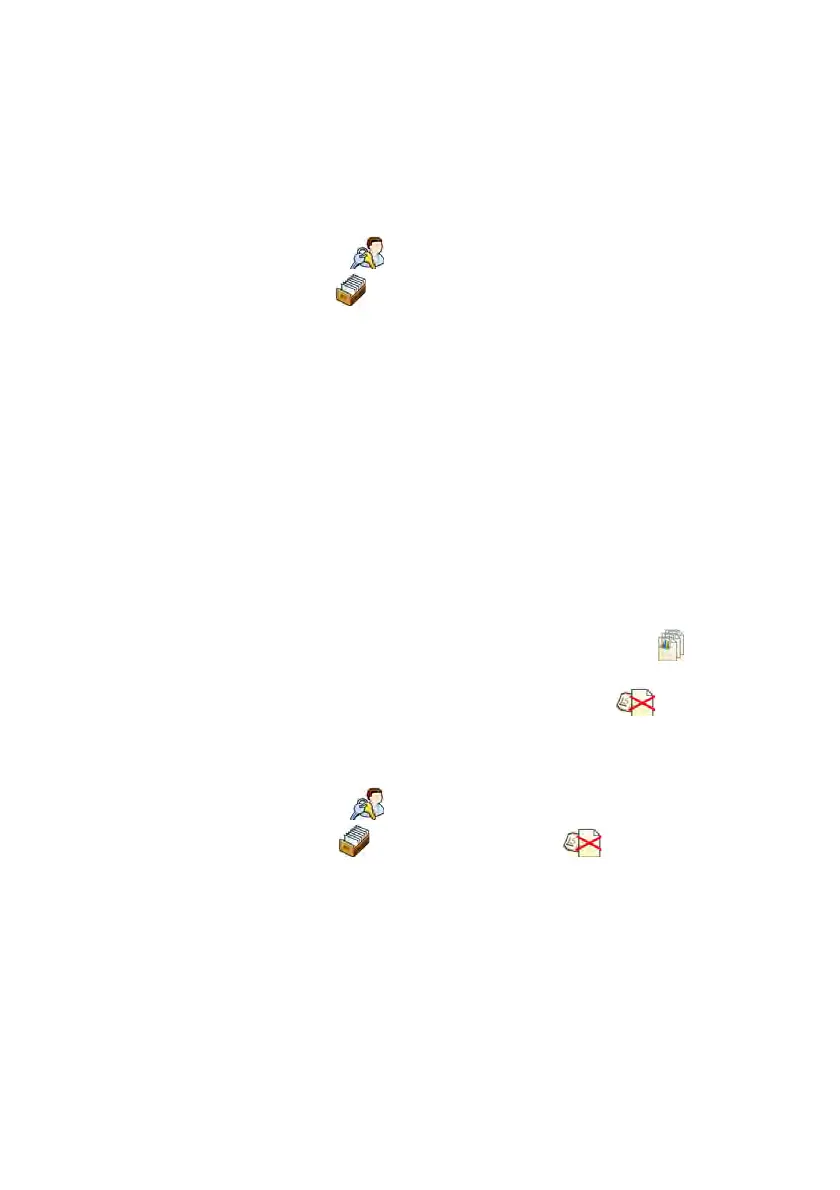66
• Database of Images,
• Database of Identification processes,
• Weighing counter,
• Delete older data.
Procedure:
• Enter parameters’ group <
Authorization> according to ch. 19
of this manual, choose <
Databases edition>, and then set the
parameter.
Accessible authorization levels:
None, Operator, Advanced Operator, Administrator.
Caution:
Setting <None> allows free access to settings of date and time
(without the need of Logging in).
19.5. Delete older data
Scales default settings allow for cancellation of older data kept in <
Reports> submenu. To do it the user must log in as an Advanced Operator
(NOTE: the software allows for changing the access level to <
Delete
older data> option).
Procedure:
• Enter parameters’ group <
Authorization> according to ch. 19
of this manual, choose: „
Databases edition / Delete older
data”, and then set the parameter.
Accessible authorization levels:
None, Operator, Advanced Operator, Administrator.
