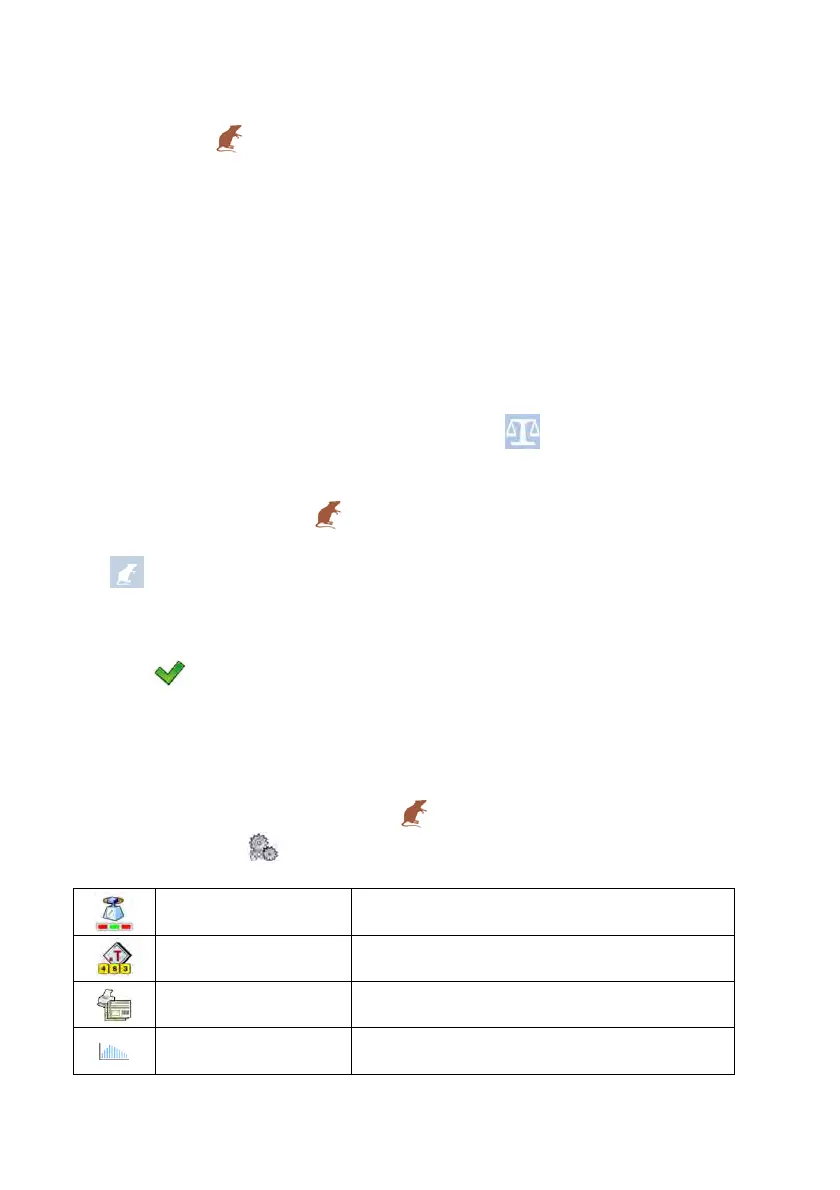169
33. WORKING MODE – ANIMAL WEIGHING
Working mode < Animal weighing> enables weighing objects which do not
stabilize if placed on scale’s weighing platform and while carrying out weighing
process. Weighing process is achieved by implementing parameter of time for
stability of measurement, which is set in global parameters of the working
mode. This working mode is mainly utilized for weighing different kinds of
animals. The mode may be controlled automatically or manually – i.e. the
weighing process is triggered manually or automatically.
33.1. Starting the operating mode
Procedure:
• While in main window of the software, press on-screen key, located in
the top bar of the window, which opens submenu <Working Modes>
containing list of available working modes,
• Select working mode <
Animal weighing >, the software automatically
returns to displaying the main window, and the top bar indicates the icon
of selected working mode,
• Simultaneously, an additional hot key is activated on the far right side
of the bottom tool bar:
Start animal weighing process
33.2. Local setting of a working mode
Local settings for the working mode < Animal weighing> are accessible on
pressing a hot key <
Local parameters>:
Checkweighing
Detailed description in ch. 25.4 of the user manual
Tare mode
Detailed description in ch. 25.5 of the user manual
Labelling mode
Detailed description in ch. 25.6 of the user manual
Statistics
Detailed description in ch. 25.7 of the user manual
