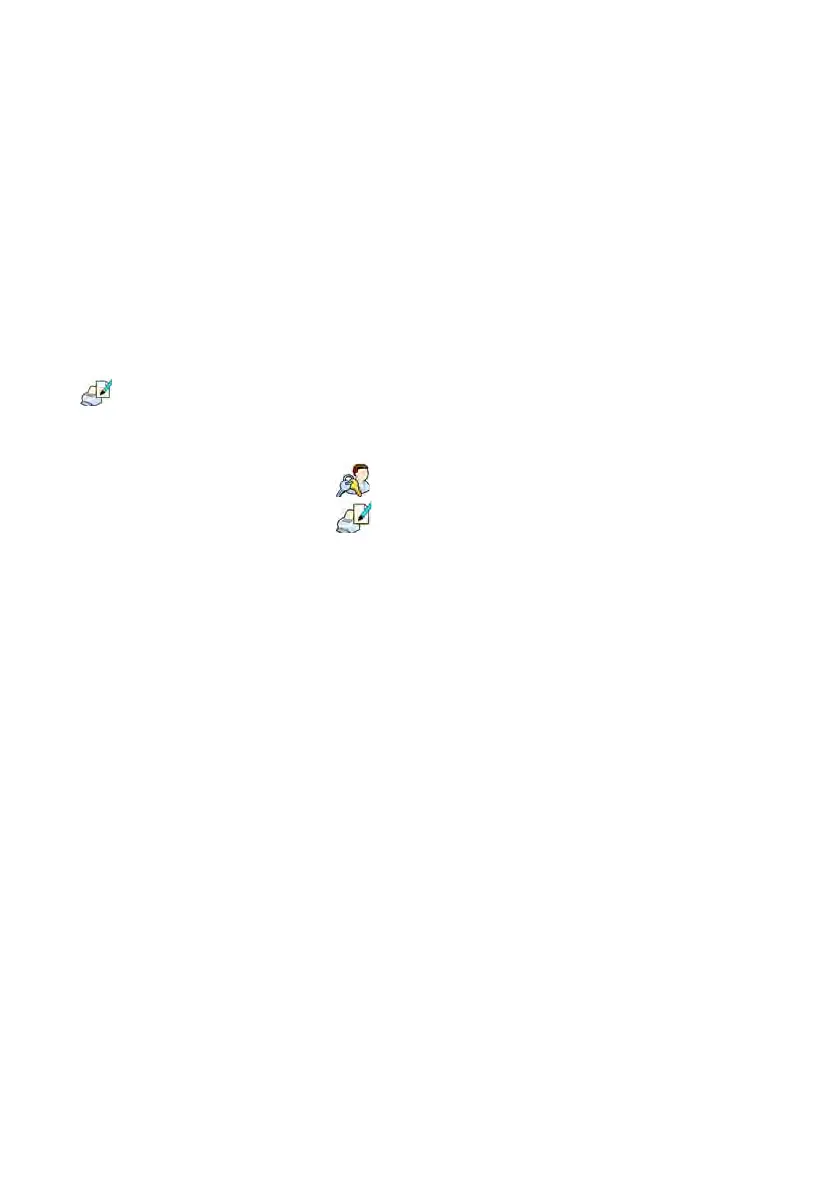65
Accessible authorization levels:
None, Operator, Advanced Operator, Administrator.
Caution:
Setting <None> allows free access to settings of date and time
(without the need of Logging in).
19.3. Printouts
Default settings of the scale allows a logged on Administrator to edit
printout templates. Software allows to change the access level to option
<
Printouts>.
Procedure:
• Enter parameter group < Authorization> according to ch. 19
of this manual, choose <
Printouts>, and set appropriately.
Access levels to printouts that can be set:
None, Operator, Advanced Operator, Administrator.
Caution:
When you choose setting <None> printout templates can be changed
even without Logging on.
19.4. Databases edition
It is possible to set the access levels to the following databases:
• Database of Products,
• Database of Customers,
• Database of Formulations,
• Database of Dosing processes,
• Database of Packages,
• Database of Warehouses,
• Database of Vehicles,
• Database of Labels,
