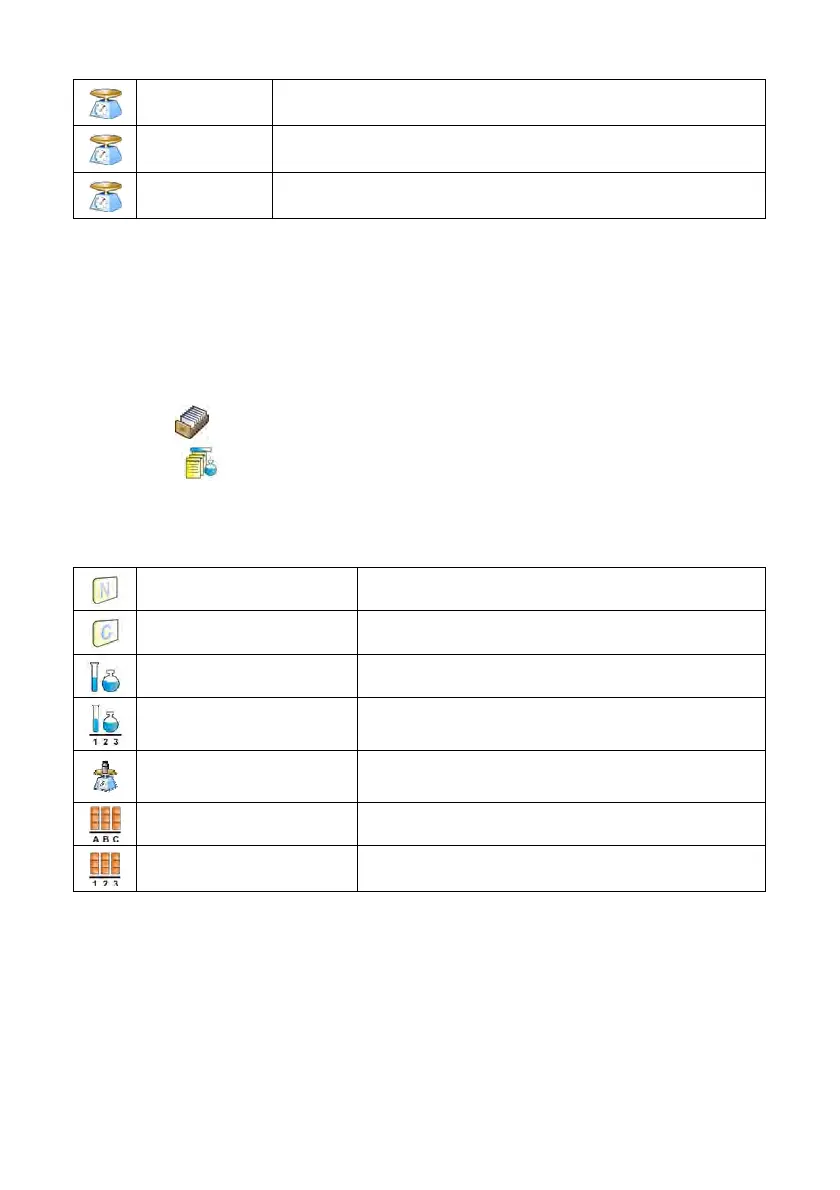214
Platform 2 *
Weighing platform no. 2 determined for a specific indicator
Platform 3 *
Weighing platform no. 3 determined for a specific indicator
Platform 4 *
Weighing platform no. 4 determined for a specific indicator
*) – number of weighing platforms depends on determined data in the indicator settings
37.7.5. Database of formulations
Procedur
e:
• Enter < Databases> according to ch. 37 of this manual,
• Enter <
Formulations> and press the required position.
List of data for a specific formulations:
Name
Formulation name
Code
Formulation code
Ingredients
Defining ingredients of a formulation
Number of ingredients
Previewing number of created ingredients
in a formulation
Formulation mass
Previewing total mass of a formulation
Type of charge
Type of measuring charge of a formulation
Charge
Measuring charge of a formulation
