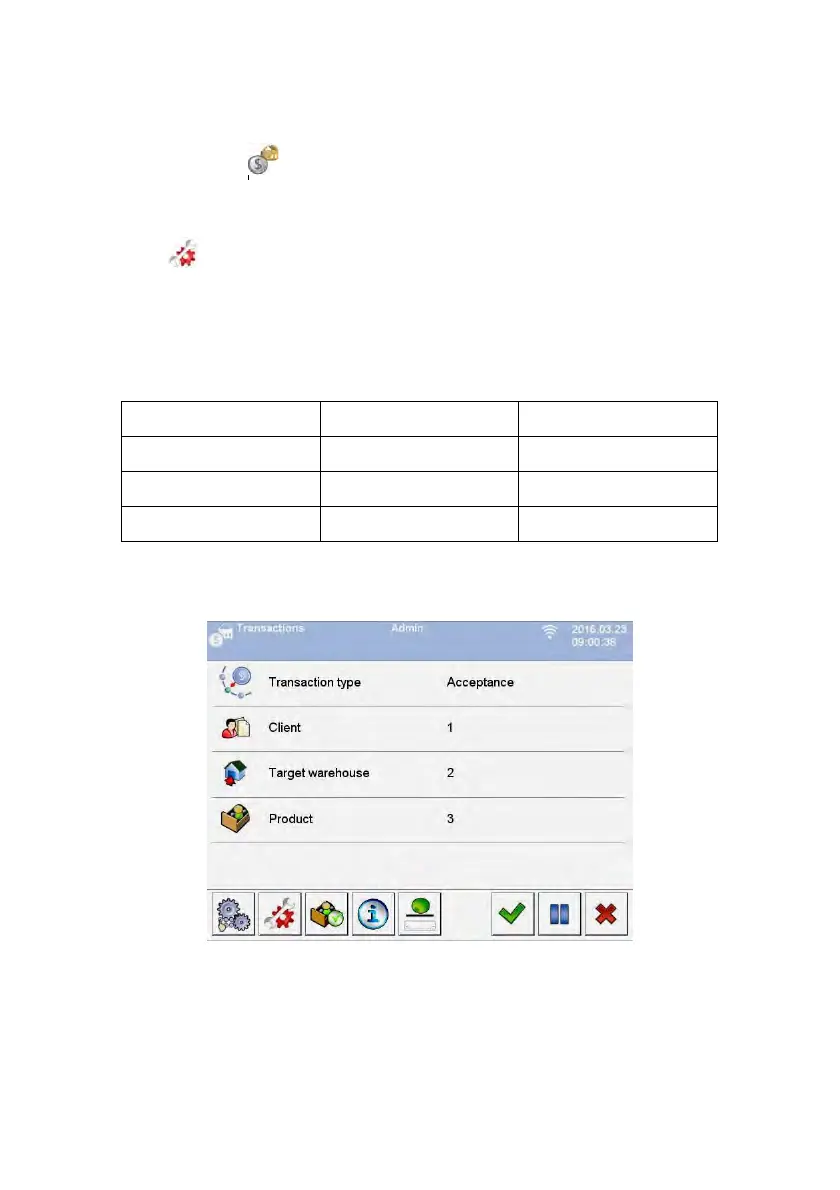182
35.2. Selecting transaction data
In order to record measurements, the operator has to log in, start and select
transaction type in < Transaction> working mode.
Procedure:
• Press button, <Transaction type> window is opened, select
transaction type: acceptance, shift, release.
• Depending on the transaction type selected, the balance software
automatically proceeds to next window in accordance with the following
table:
Acceptance Shift Release
1. Customer 1. Source warehouse 1. Source warehouse
2. Target warehouse 2. Target warehouse 2. Customer
3. Product 3. Product 3. Product
• When required data is set, the software is ready to start transaction:
