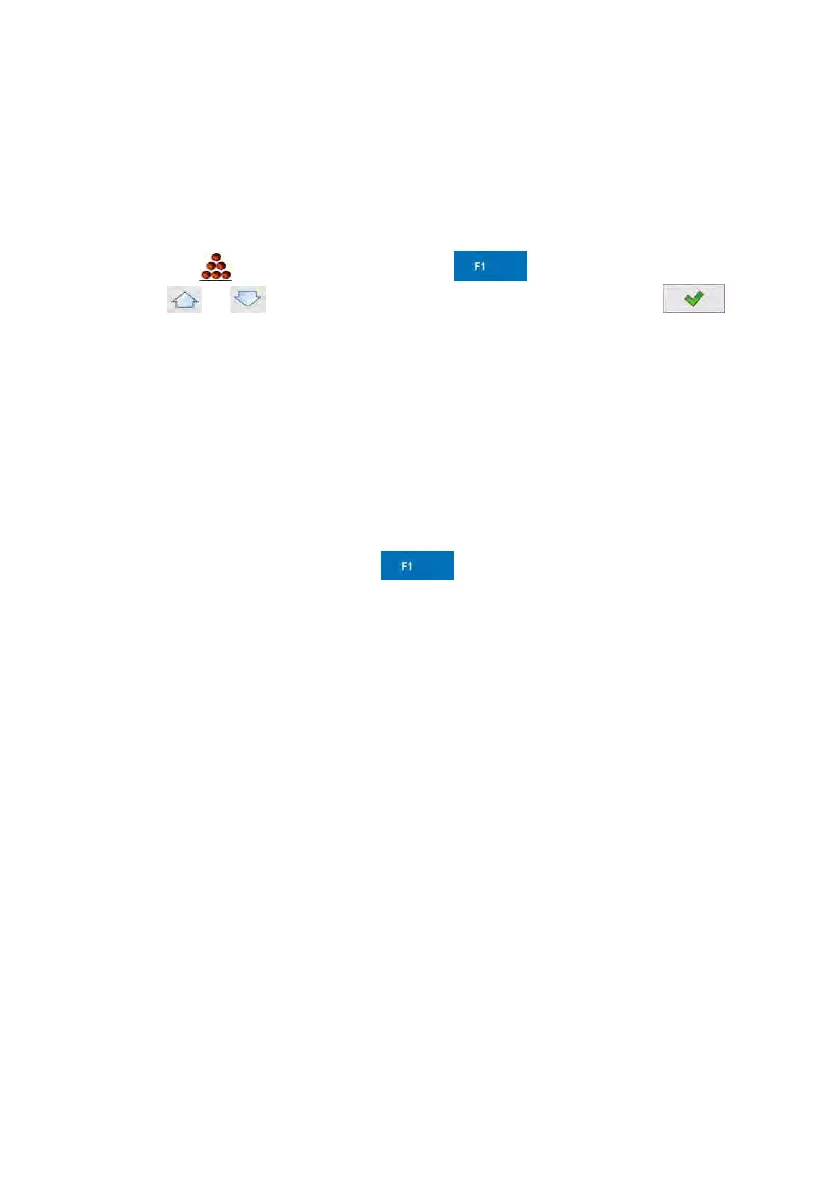107
27.5. Setting the reference mass by entering single piece mass directly to
the database
After selecting a product from the product database a mass of single piece
from the field <Mass> is used.
Procedure:
• While in < Parts counting > press ,
• Using
or choose a product and confirm it by pressing .
Caution:
The selected product has to have declared unit mass (single piece mass).
27.6. Inscribing the unit mass to the database
The unit ma
ss can be described a unit mass the following way:
a) Estimate the unit mass (see 27.2 and 27.3),
b) Enter the products database
,
c) Keep the finger pressed on the required position then a context
menu is displayed,
d) Choose option <Ascribe standard>, then the standard unit mass
is attributed to the product in the field <Mass>.
Caution:
Attributing a standard to a selected product is also possible by
programmable button. Setting programmable buttons is described in ch.
17.2 of this manual The list of functions is described in APPENDIX 02
of this manual.
28. WORKING MODE – PERCENT SETUP (DEVIATIONS)
The program allows to check weighments in deviations (in %) around an
outlined standard mass. The standard mass can be outlined by weighing
or entering it by a user.
