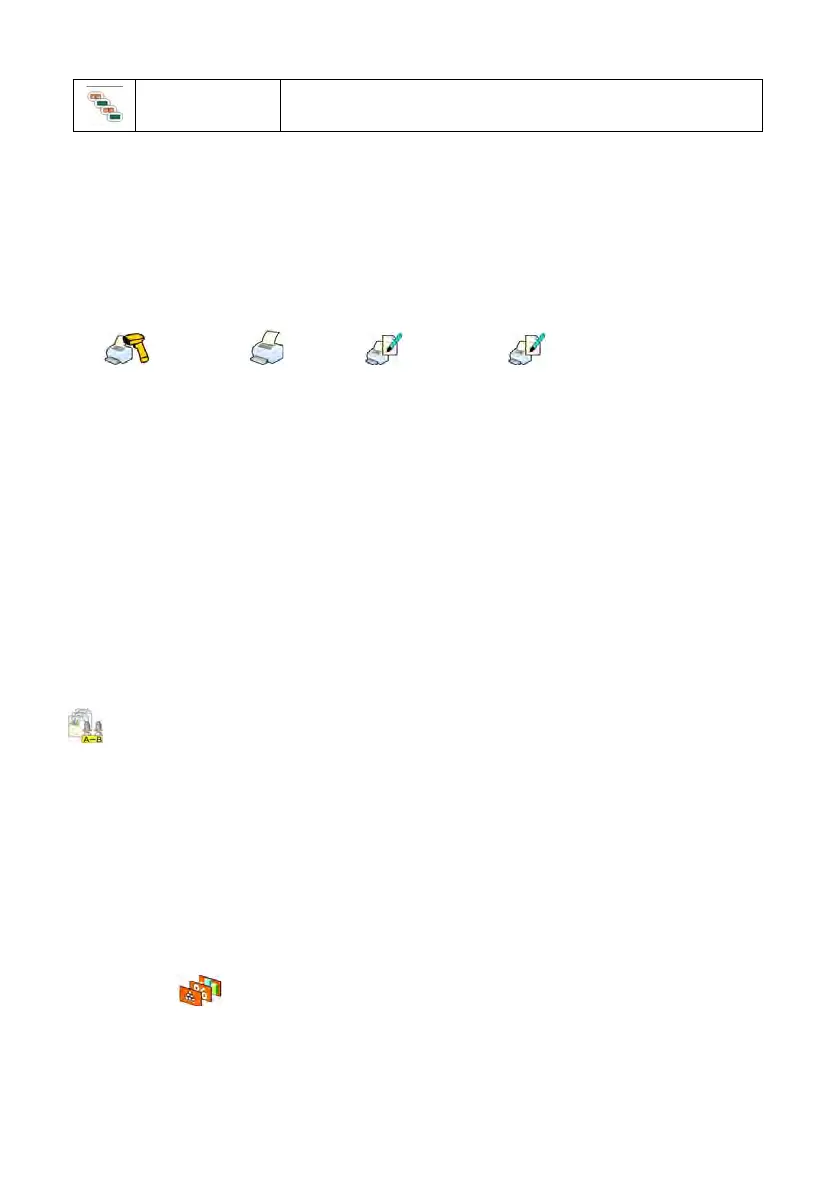97
Charge
Measuring series value for differential weighing
25.8.2. Reporting realized processes of differential weighing
Upo
n each completed differential weighing process the report is generated
automatically.
Caution:
In: „
Devices / Printer / Printouts / Differential Weighing
Report Printout Template” submenu you can freely modify report template
(refer to ch. 16.2.3 of this user manual).
Default value of the differential weighing report template:
----------------------------------------
Differential weighing
----------------------------------------
{40:Start date:,-20}{330}
{40:End date:,-20}{331}
Weighing records
{333: (7)(11)
}----------------------------------------
Report of each realized process of differential weighing is saved to database <
Differential weighments reports>, date and hour of an executed process
is the file name. To view list of data for a process of differential weighing see
point 38.5.9 of this manual.
25.9. Peak hold
The scale e
nables measuring the maximum force influencing the weighing pan.
Procedure:
• Enter < Working modes> parameter group as described in chapter
25 of this manual,
