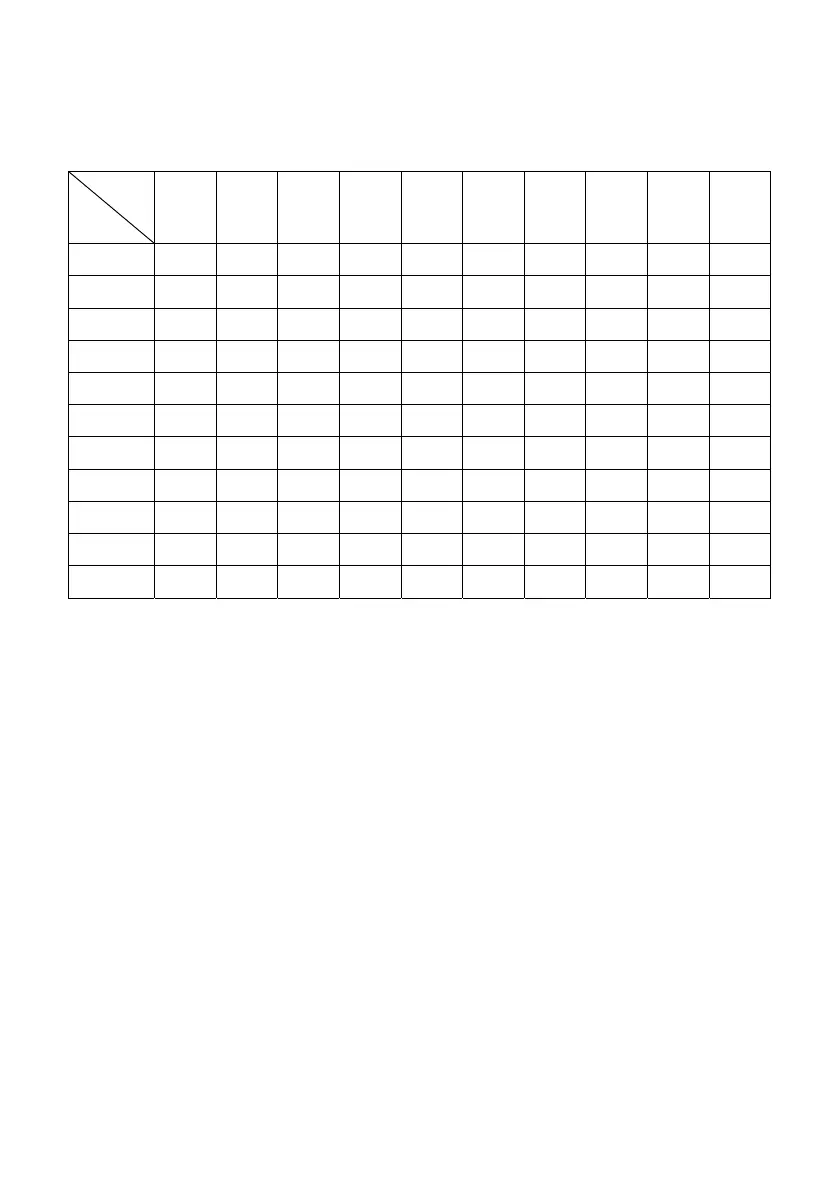266
41.1. Memory map
41.1.1. Output address
Address
Offset
0 1 2 3 4 5 6 7 8 9
0
M 1 M 1 M 1 M 1 T 1 T 1 T 1 T 1 J 1 J 1
1
S 1 S 1 LO 1 LO 1 LO 1 LO1 M 2 M 2 M 2 M 2
2
T 2 T 2 T 2 T 2 J 2 J 2 S 2 S 2 LO 2 LO 2
3
LO 2 LO 2 M 3 M 3 M 3 M 3 T 3 T 3 T 3 T 3
4
J 3 J 3 S 3 S 3 LO 3 LO 3 LO 3 LO 3 M 4 M 4
5
M 4 M4 T 4 T 4 T 4 T 4 J 4 J 4 S 4 S 4
6
LO 4 LO 4 LO 4 LO 4 ST ST SW SW MIN MIN
7
MIN MIN MAX MAX MAX MAX - - - -
8
- - - - LOT LOT LOT LOT O O
9
A A K K OK OK MZ MZ MD MD
10
RC RC - - - - - - - -
Where:
M
- Mass for a platform, 4 bytes, float
T
- Tare for a platform, 4 bytes, float
J
- Current measuring unit of a platform, 2 bytes, word
S
- Platform status, 2 bytes, word
LO
- Lo threshold of a platform, 4 bytes, float
ST
- Process status, 2 bytes, word
MIN
- MIN threshold, 4 bytes, float
MAX
- MAX threshold, 4 bytes, float
LOT
- LOT number, 4 bytes, dword
O
- Operator, 2 bytes, word
A
- Product , 2 bytes, word
K
- Customer, 2 bytes word
OK
- Package, 2 bytes, word
MZ
- Source warehouse, 2 bytes, word
MD
- Destination warehouse, 2 bytes, word
RC
- Formulation, 2 bytes, word
ST
- Process status, 2 bytes, word
SW
- Inputs status, 2 bytes, word
