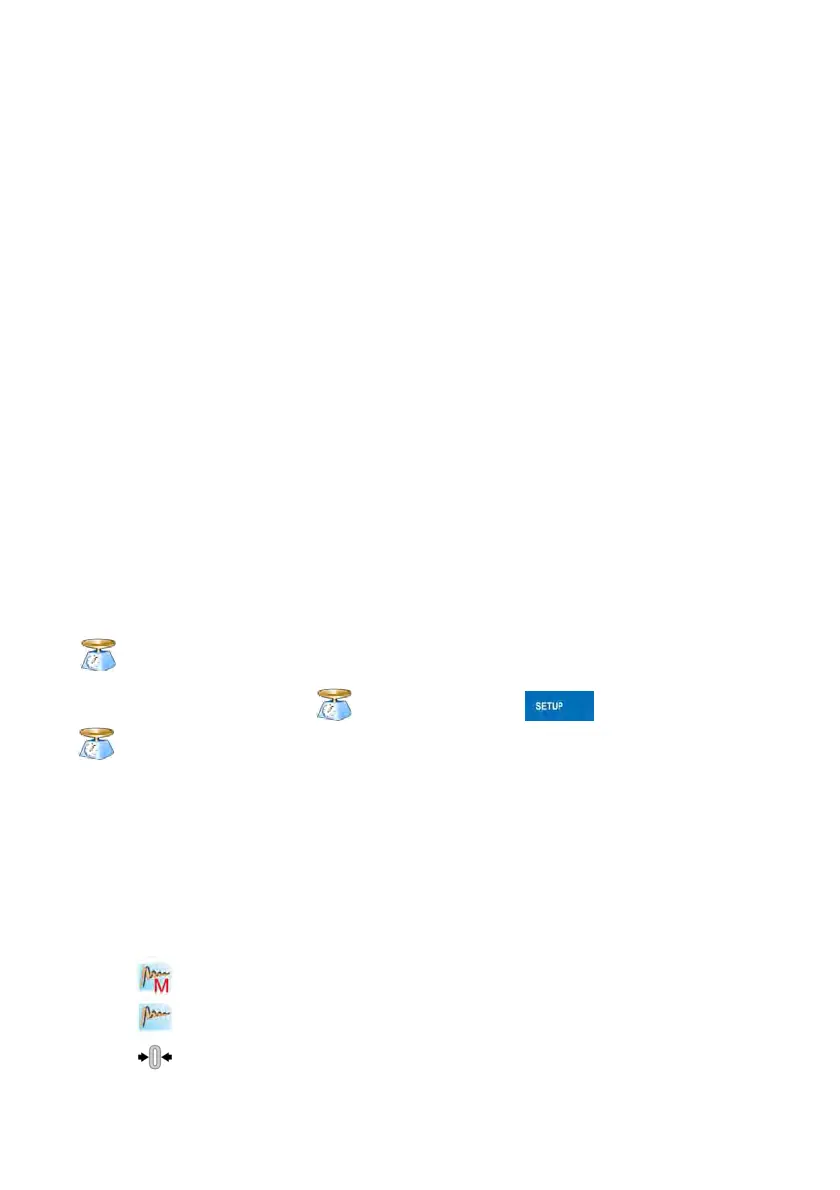26
Possible selection:
• gram [g]
• kilogram [kg]
• carat [ct]
• pound [lb]
• ounce [oz] *
• Newton [N] *
*) – weighing unit inaccessible in a verified scale
Caution:
1. The user can also declare the start unit and determine two custom
weighing units (user defined) – see point 20 of this user manual;
2. The procedure of attributing functions to buttons is described in ch.
17.2 of this manual.
14. SCALE PARAMETERS
Users can set the scale according to the ambient conditions (filtering level)
or own needs (autozero) and set the LO threshold for minimum load that
enables operation of some functions. This parameters are placed in
<
Weighing>.
In order to enter submenu < Weighing>, press and then:
„ Weighing”.
Caution:
Weighing parameters are directly related to a specific weighing platform,
so at the beginning the weighing platform should be selected for which
we want to set parameters.
Inventory of scale parameters:
Median Filter
Filter
Autozero
