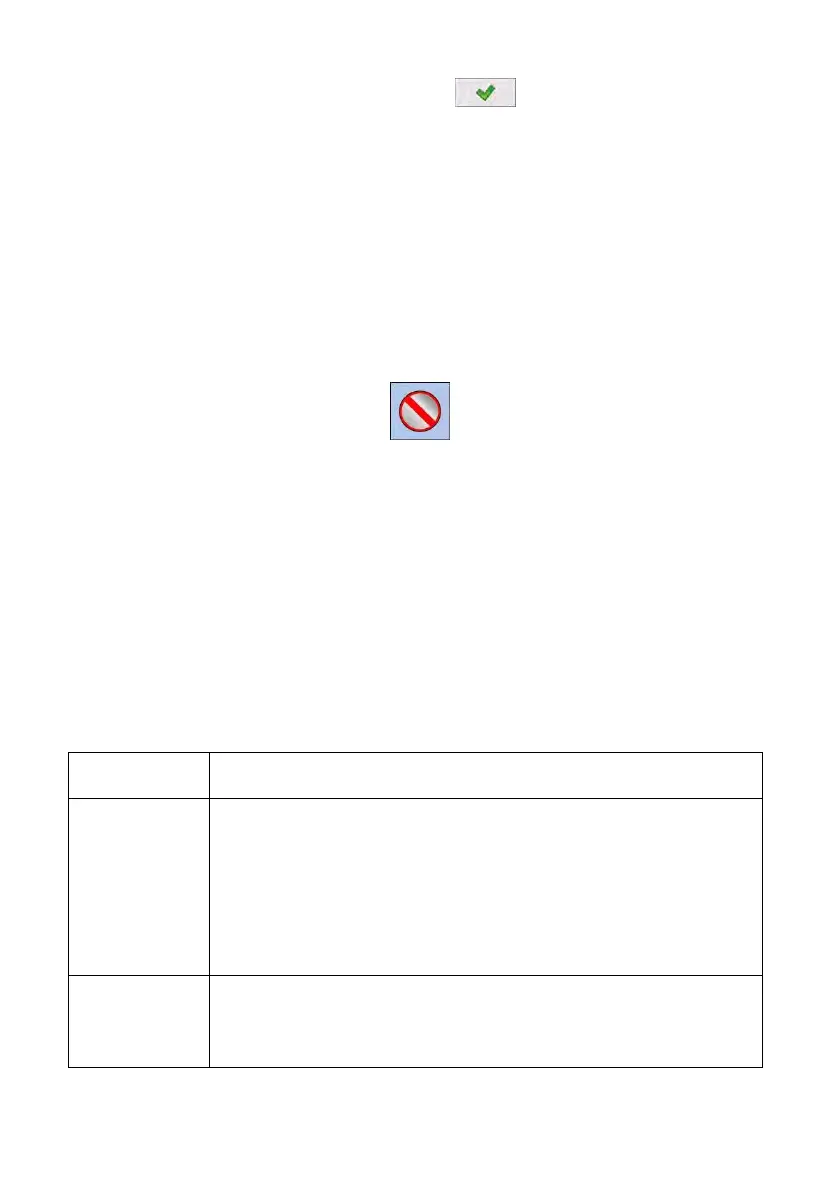19
• Enter the password and confirm it with button,
• Program returns to the main window, the logged in operator name is
displayed instead of <Log in> sign at the top bar of the main window.
11.2. Logging out procedure
• While in the main application window press the name of a logged in
operator in the top bar on the screen to open the database of operators,
• Press Logging out button situated in the top bar of the operators’ database
window:
• The program returns to the main window and in the top bar the operators
name is substituted by <Log in>.
11.3. Authorization access levels
There are fou
r levels of authorization: Administrator, Advanced Operator,
Operator, None.
Access to user parameters, databases and working modes depending on
the authorization access level attributed:
Operator type Access level description
None
No access to user parameters.
Operator cannot accept the weighing result or start the following
operations: entering reference sample mass and determining
reference sample quantity in <Parts counting> working mode,
entering reference sample mass and determining reference
sample in <Percent weighing> working mode, determining the
density, carrying out dosing and formulations, PGC, SQC,
transaction, vehicle transaction.
Operator
Access to parameters in submenu: <Weighing>, <Display>
1)
(excluding the group <Actions>), <Others>
1)
. Can start and
perform all weighing procedures. Access to <Export the
weighing database to a file> in menu <Reports>
2)
.
