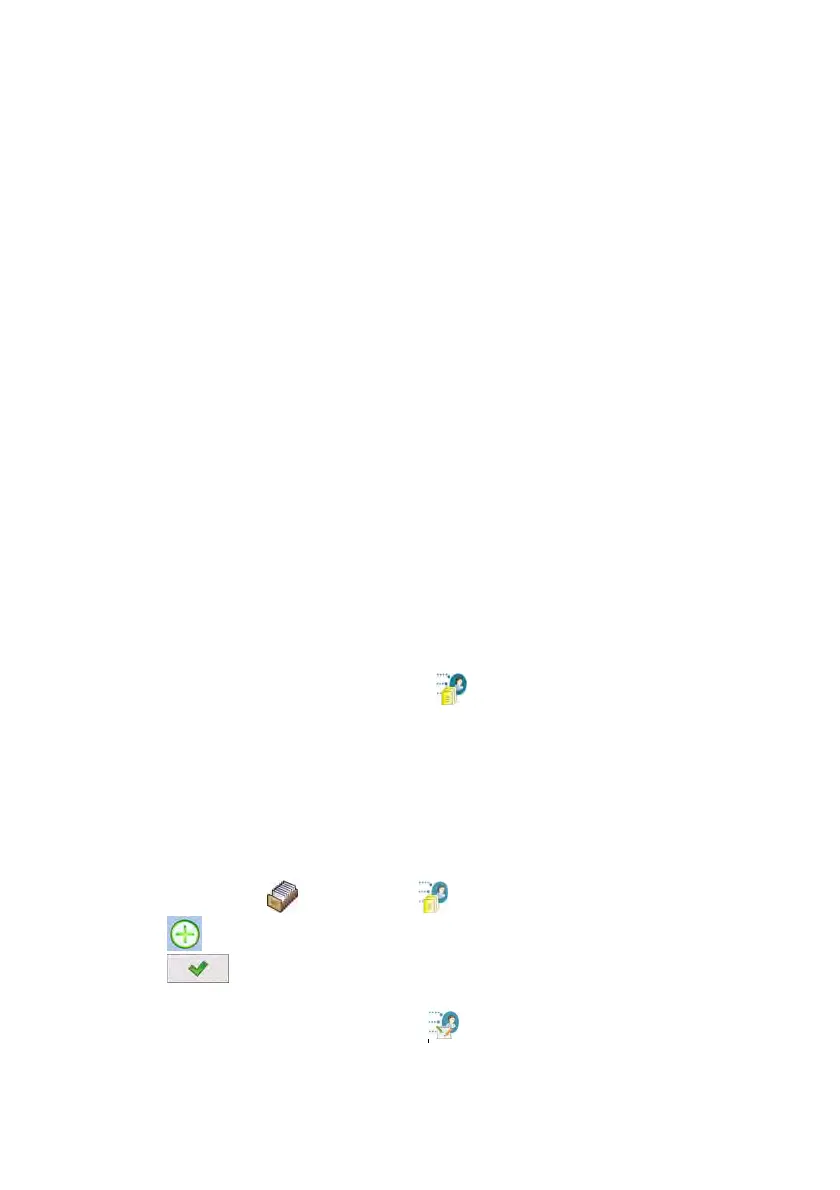241
39. IDENTIFICATION PROCESSES
The user can create his own scales operation algorithm and at the same time
adjust the device to his needs (production department specific, production line,
etc…).
This allows the user to register detailed weighment report with unique data
being stored during the process. Through this it is possible to identify and
localize faulty products (lot of products) of chain manufacturing processes.
Identification processes can be carried out in the following working
modes:
• weighment,
• items counting,
• deviations.
Identification processes can be activated by:
• programmable button,
• operator logging,
• product selection.
39.1. Identification process – creation
Identification processes are designed in < Identification processes>
database.
Caution:
Process identification database mechanisms of edition and record finding
are similar to other databases mechanisms.
Procedure:
• Enter submenu: „ Databases / Identification processes”,
• Press
, to see<Create new record?> message,
• Press
to confirm, the program will automatically edit the new
position.
• Fill in the required fields and go to < Process design> submenu,
