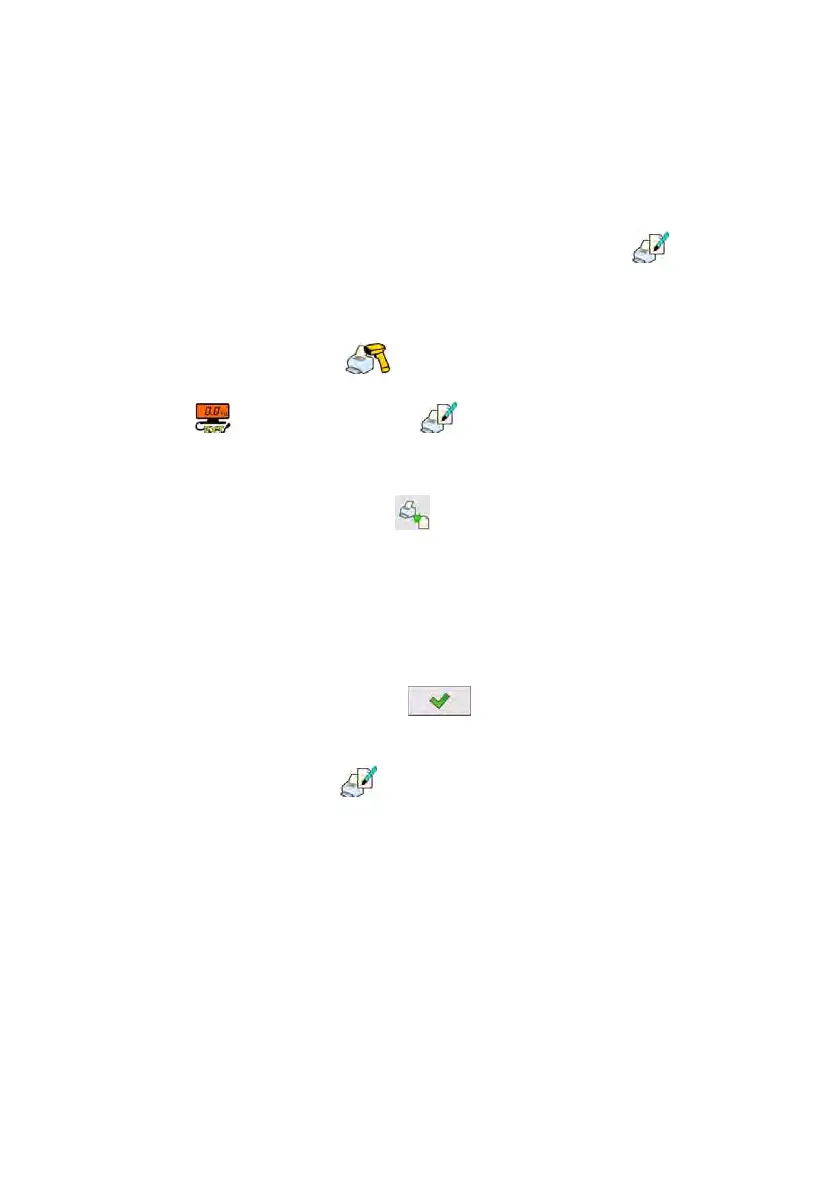47
16.6.2. Communication protocol frame
PUE 7.1 weig
hing indicator with following displays:
• WD display,
• WWG display.
To start cooperation of PUE 7.1 with displays go to parameter <
Sample>
and define an appropriate communication protocol.
Procedure:
• Enter parameters’ group < Devices> according to ch. 16 of this
manual,
• Choose „
Additional display / Sample” then the editing field
<Sample> with the screen keyboard appears,
• Inscribe the required frame template using the screen keyboard or choose
the it from the list after pressing
.
Specified templates for displays:
{141}
- Protocol template for WD displays
{142}
- Protocol template for WWG display
• Confirm the changes by pressing
.
Caution:
In default settings parameter <
Sample> has ascribed {141} (display WD
series).
16.7. Modbus RTU
Modbus RT
U is a standard communication protocol determining means for
exchange of information between two or more devices. ModBus RTU provides
as fast data transfer as possible, wherein the data is monitored in order to
provide that it is reliable.
