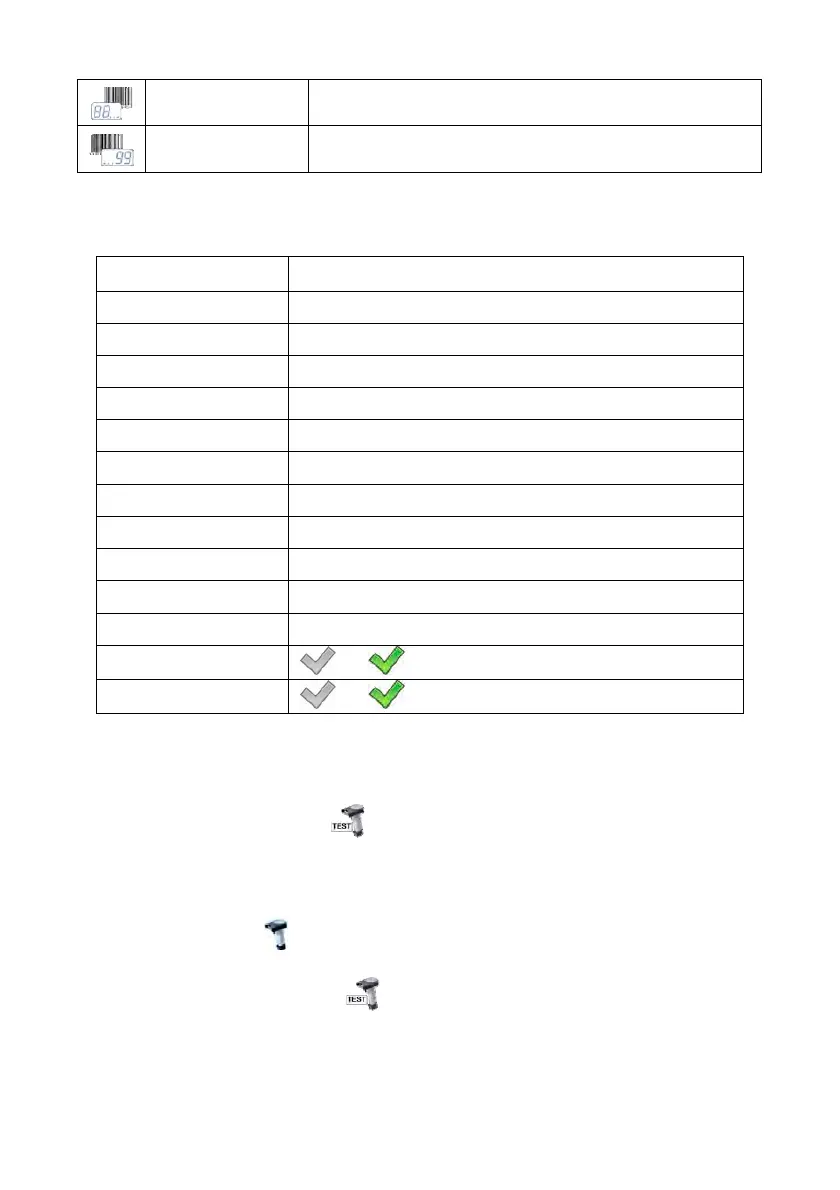44
Start marker
Start marker declaration
End marker
End marker declaration
Inventory of items to be selected for filtering:
Record Item for filtering
Product None, Name, Code, EAN Code
Operator None, Name, Code
Customer None, Name, Code
Package None, Name, Code
Source warehouse None, Name, Code
Target warehouse None, Name, Code
Dosing process None, Name, Code
Formulation None, Name, Code
Universal variable 1 None, Code
Universal variable 2 None, Code
Universal variable 3 None, Code
Lot number
No, Yes
Batch number
No, Yes
16.4.4. Test
Operators, using parameter < Test>, can verify if a barcode connected
to the scale works properly.
Procedure:
• Enter submenu < Barcode Scanner> according to ch. 16.3 of this
manual,
• After entering parameter <
Test> window <Test> is opened
with an ASCII text box and HEX (hexadecimal) field,
