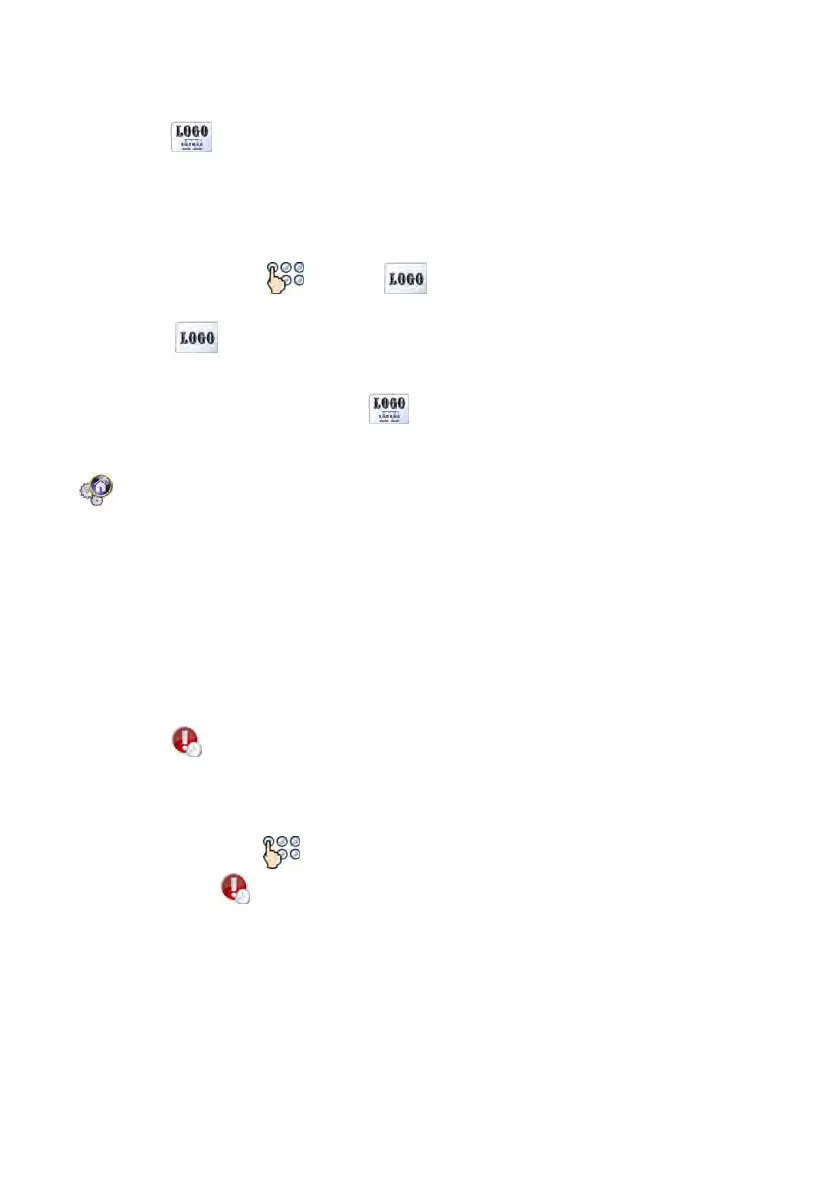77
21.13. Start logo
Submenu < Start logo> allows to substitute a “start” graphic file
of a scale with another one located on a memory stick.
Procedure:
• Put a memory stick into USB port of a scale,
• Enter submenu: „
Others / Start logo” according to ch. 21
of this manual,
• Enter <
Start logo> to open content of a memory stick main folder,
• Chose the desirable graphic file and wait until scales program
automatically returns to the <
Start logo> submenu. Chosen
graphic will be displayed.
<
Set Default> option enables the user to get back to the default „Start
logo”.
Caution:
Maintained file formats are *.jpg, *.png, with optimal (max.) resolution
of 640x480 pixels.
21.14. Error information preview time
Submenu < Error information preview time> enables user to declare
for how long information about errors is to be displayed.
Procedure:
• Enter submenu < Others> according to ch. 21 of this manual, select
parameter <
Error information preview time> and set the appropriate
option.
Where:
1 [s]
- Displaying an information about errors for 1 [s]
3 [s]
- Displaying an information about errors for 3 [s]
5 [s]
- Displaying an information about errors for 5 [s]
