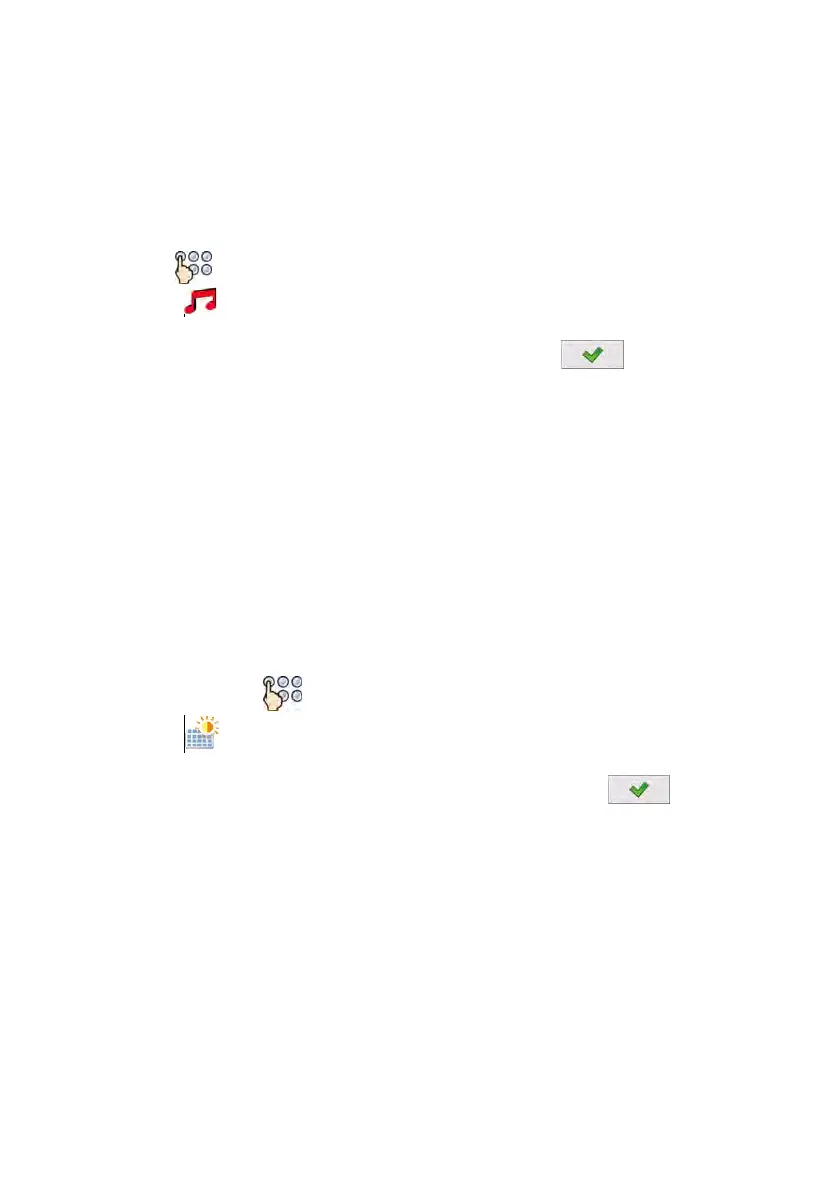73
21.4. Screen volume
The user
can control volume level being an effect of touching the screen, the
volume can be modified within 0% - 100% range. Default value of the volume
level is 0%.
Procedure:
• Enter < Others> submenu as described in chapter 21 of this manual,
• Select < Screen volume> parameter, <Screen volume> editing
window with an on screen keyboard is displayed,
• Enter required volume level value in [%] and press
button
to confirm.
21.5. Screen brightness
Scale u
ser can change brightness of the screen in the range between
0% and 100%.
Caution:
The default screen brightness is set to 90%.
Procedure:
• Enter submenu < Other> as described in chapter 21 of this manual,
• Select < Screen brightness> parameter, <Screen brightness>
editing window with an on screen keyboard is displayed,
• Enter required screen brightness value in [%] and press
button
to confirm.
21.6. Touch panel calibration
Touch pan
el calibration is required when inappropriate operation is recognized.
E.g. the reaction in a different place than the touching point.
