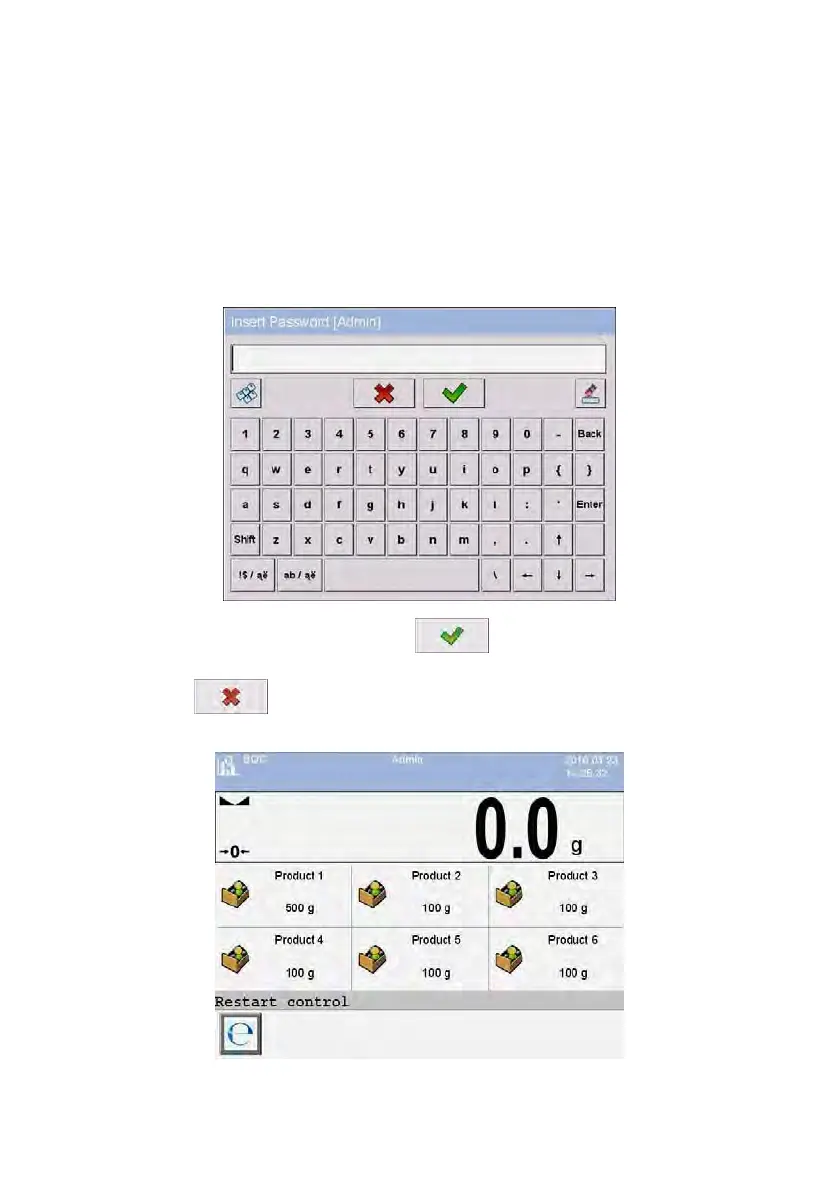198
36.9. Logging out from a control process in progress
Procedur
e:
• While in control mode press pictogram with name of the logged operator
located in the bottom bar of the display,
• The operator is automatically logged out and simultaneously a window
<Insert Password> for Logging in is displayed with the name of the
previously logged operator:
• Enter correct password and press key to automatically return
to the control process in progress,
• Pressing
key causes returning to the home screen of the SQC
mode:
