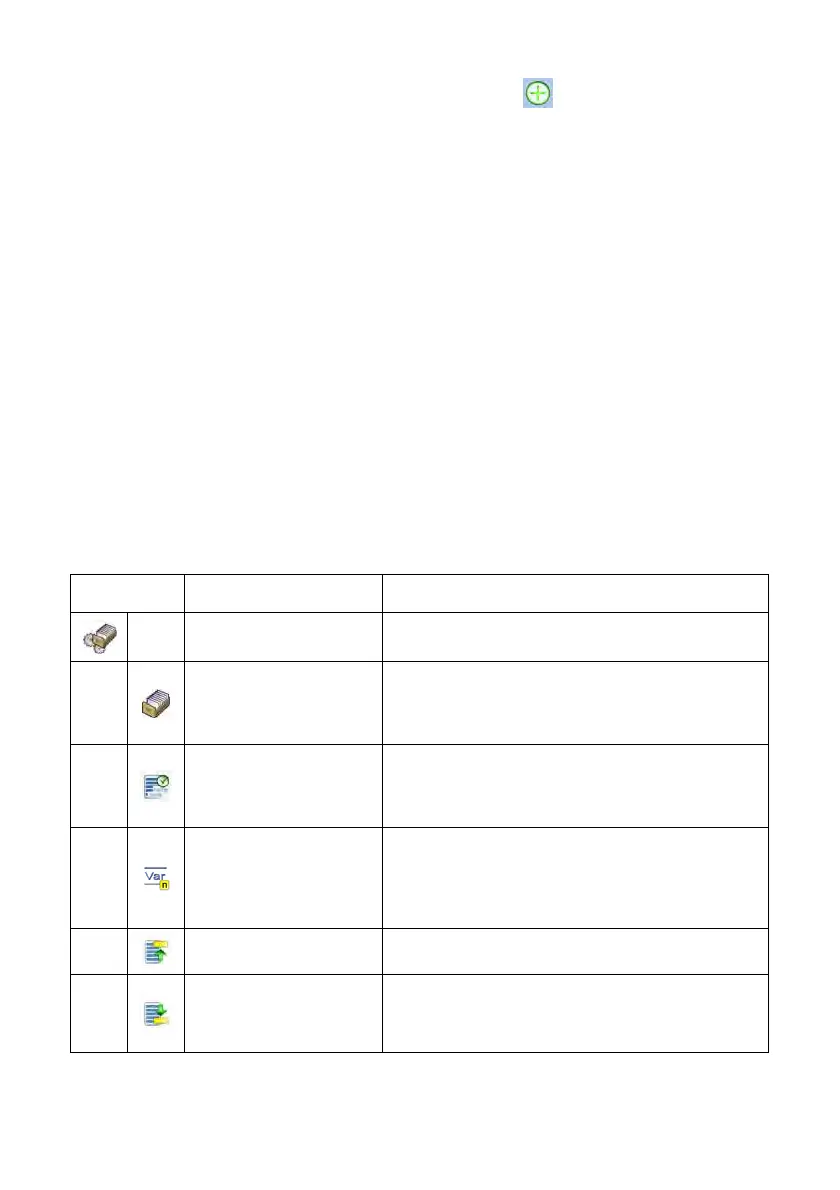242
• To set the process operation algorithm press < Add> and choose
one of the available functions of the process (see point 39.2 to view
the chart). Each of the functions is added one by one.
Caution:
It is possible to modify an already existing process. To add an element to the
existing process press and hold for about 2 seconds the element before which
the function is to be added. The following menu will be shown:
Edit
Add
Delete
Cancel
39.2. List of identification process functions
Whe
n designing the identification process the user can use the following
functions (steps of a process):
Icon Function Description
Select item from
database
Function enabling to select the database
demanded record
Databases
Database declaration procedure that allows to
choose a record: product, operator, customer,
packaging, source warehouse, target warehouse,
extra variable
Selection mode
Position declaration procedure according to which
the search is to be done. Possible positions:
standard, name, code. In case of „ extra variables”
function is not available.
Assign to extra
variable
Assignment of a extra variable chosen during the
process to a particular extra variable of the
weighment database reports. Possible values
range from 1 to 5. Function available only in case
of “extra variables” database.
Initial position
Declaration of initial position of database chart. It is
displayed during the process of record searching.
Final position
Declaration of final position of database chart. It is
displayed during the process of record searching.
Setting 0 value results in display of the whole
database chart.
