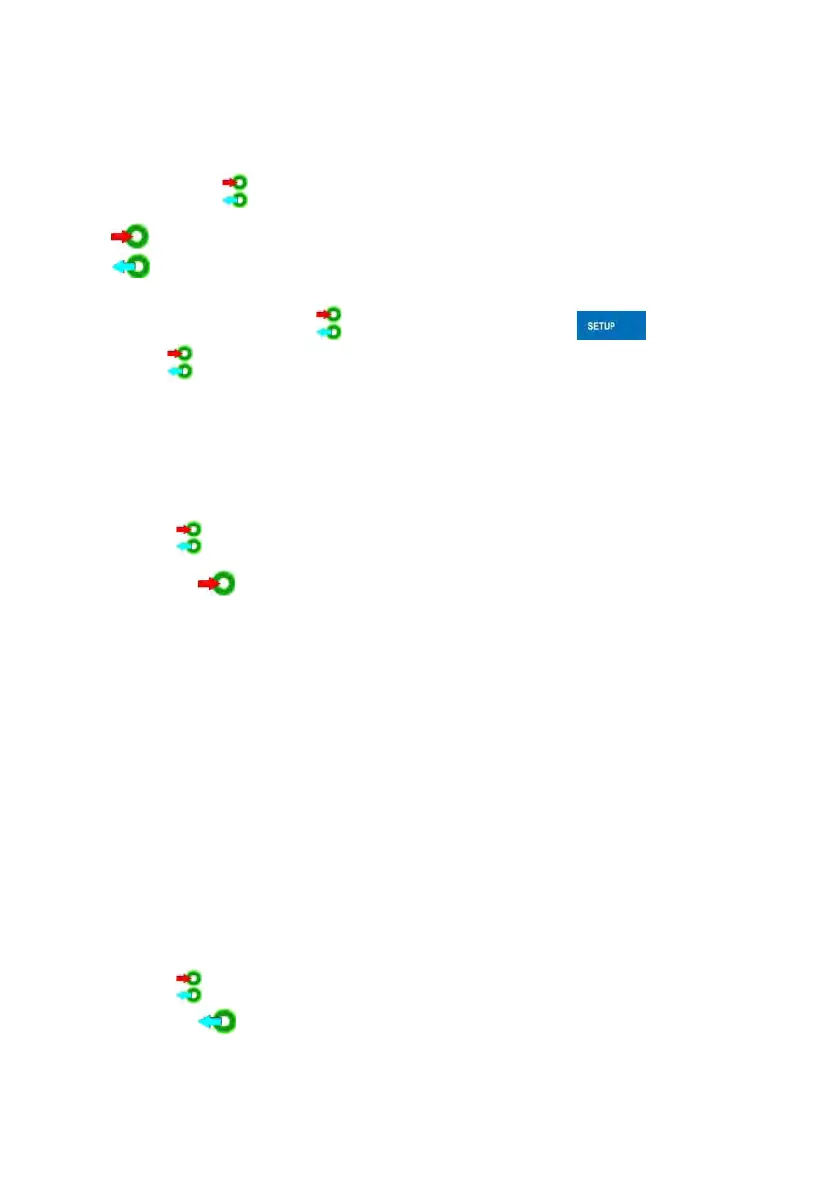62
18. INPUTS / OUTPUTS
PUE 7.1 weighing indicator are equipped with 4 inputs / 4 outputs. To adjust
software to the users needs configure inputs outputs in the submenu
in the submenu <
Inputs / Outputs>:
• indicator inputs,
•
indicator outputs.
In order to enter submenu <
Inputs / Outputs>, press
and then
: „ Inputs / Outputs”.
18.1. Configuration of inputs
Procedur
e:
• Enter < Inputs / Outputs> according to ch. 18 of this manual,
• Choose < Inputs> and enter the selected input you will see a list of
functions to ascribe,
• Choose the required function from the list and return to weighing saving
the changes according to ch. 12.2 of this manual.
Caution:
The list of functions to ascribe to inputs are described in APPENDIX 02
of this manual. By default inputs have no ascribed functions <None>.
18.2. Configuration of outputs
Ascribin
g a function to the output enables the output at the same time.
If an output has no ascribed function it is disabled.
Procedure:
• Enter < Inputs / Outputs> according to ch. 18 of this manual,
• Choose <
Outputs> and enter the required output, then you will see
the list of functions:
