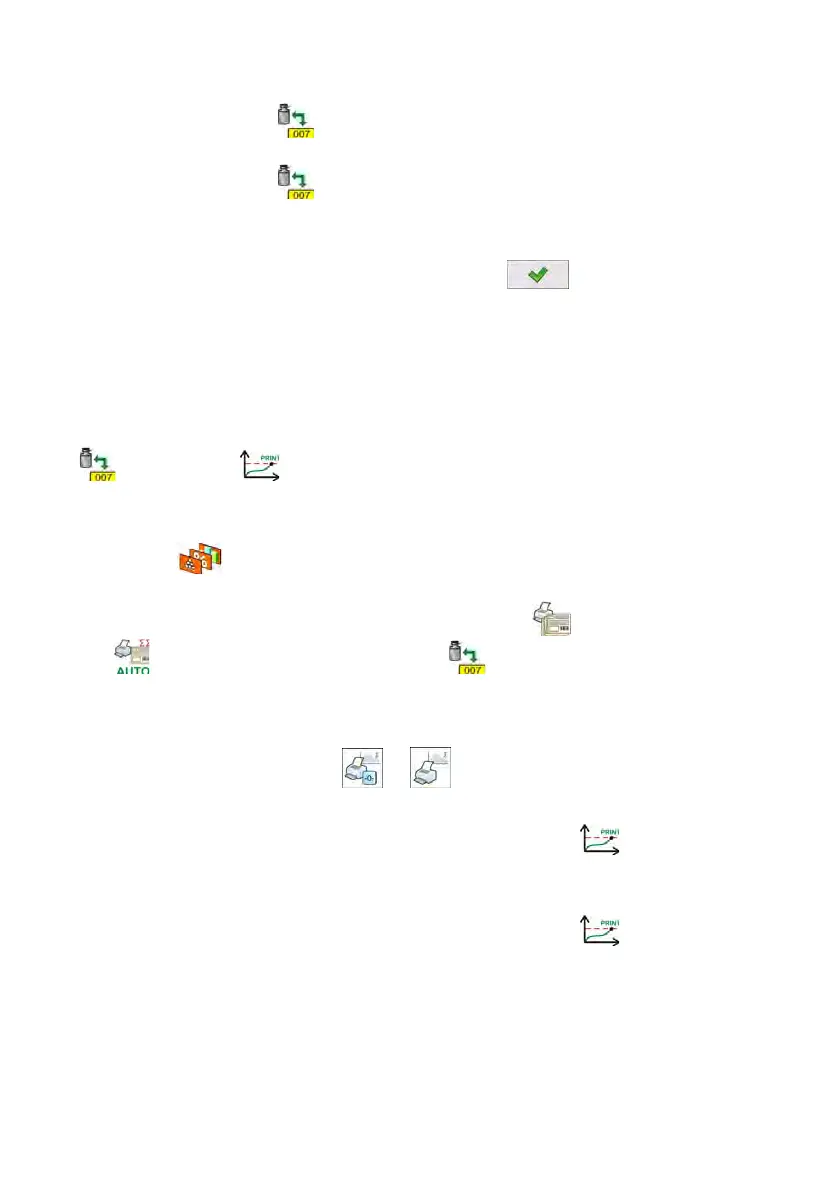94
• Set the appropriate value for automatic triggering cumulative labels:
− If parameter < Mode> is set to <Mass> then enter the required
value of total mass to exceed in order to print the C label,
− If parameter < Mode> is set to <Number> use the screen
keyboard to enter the required counter value as a threshold to trigger
off printing C labels.
• Confirm the changes introduced by pressing .
25.6.5. Automatic triggering cumulative labels of cumulative labels
Users have access to the function of automatic triggering of printing cumulative
labels of cumulative labels after setting parameters
<
Mode> and < Threshold>.
Procedure:
• Enter < Working modes> parameter group as described
in chapter 25 of this manual,
• Enter the required working mode and choose: „
Labelling mode /
CC label automatic triggering / Mode” and then set the
required option:
None
- Cumulative label of cumulative labels printout is initiated
by pressing
or
*
,
Mass
- Cumulative label of cumulative labels printout is initiated by
exceeding the value set in parameter <
Threshold>.
The value is treated as the total from single weighments,
Number
- Cumulative label of cumulative labels printout is initiated by
exceeding the value set in parameter <
Threshold>.
The value is treated as the number of single weighments,
*) Manual printing of cumulative labels can be done in two ways depending
on the button used:
