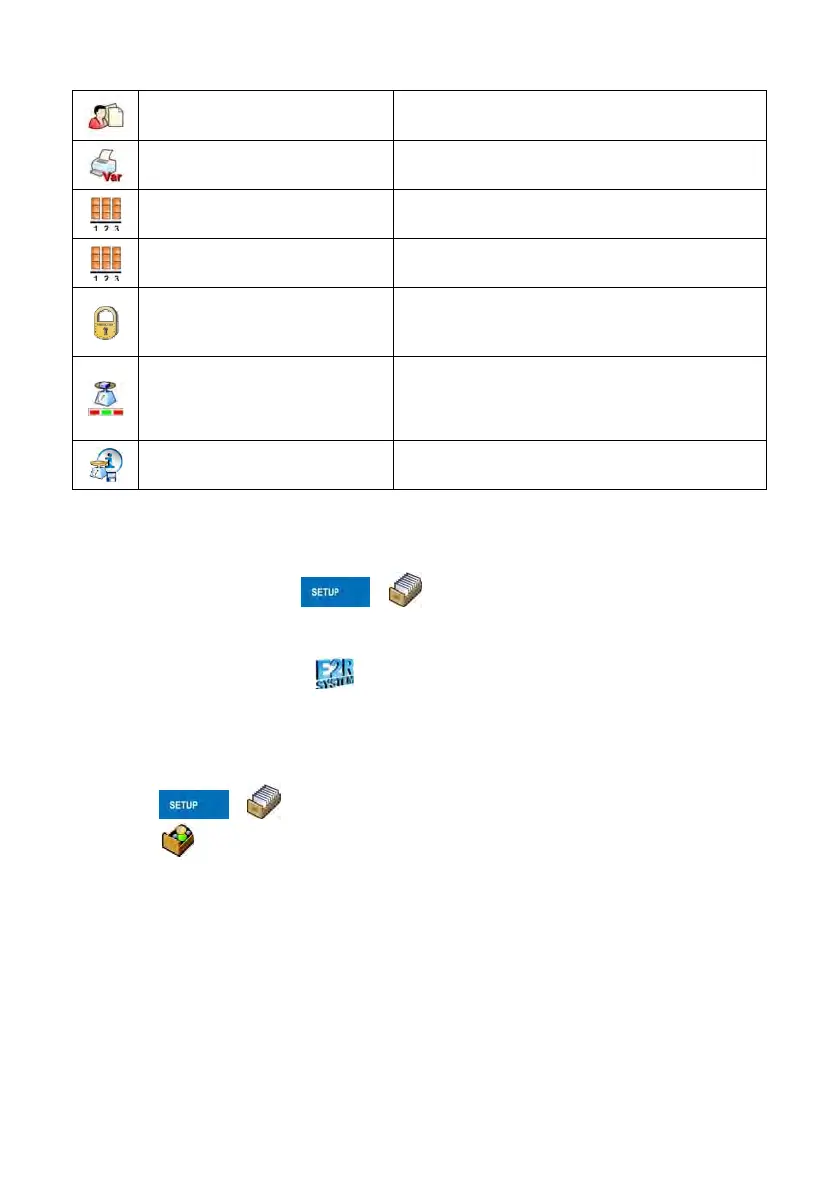188
Prompt for customer
Selecting customer before control process.
Prompt for universal variable
Asking for universal variable before control
process.
Request batch quantity
Asking for batch quantity before control process.
Request sample quantity
Asking for sample quantity before control process.
Password required
Upon parameter activation, logging in is required
each time you enter the settings.
Saving notification window
Protection against recording error measurements
of the controlled product. The value is expressed
as deviation [%] of the nominal mass of the
controlled product.
Information about saved
measurement
For detailed description refer to ch. 25.11 of this
user manual.
36.4. Product edition for control process
To edit the product enter „ / Databases” submenu.
Caution:
In case of connection with <
E2R System> software, databases edition in
the weighing instrument is disabled. Edition and export of the products to the
weighing instrument are carried out using computer software.
Procedure:
• Enter „
/ Databases” submenu,
• Enter <
Products> database and press respective product.
