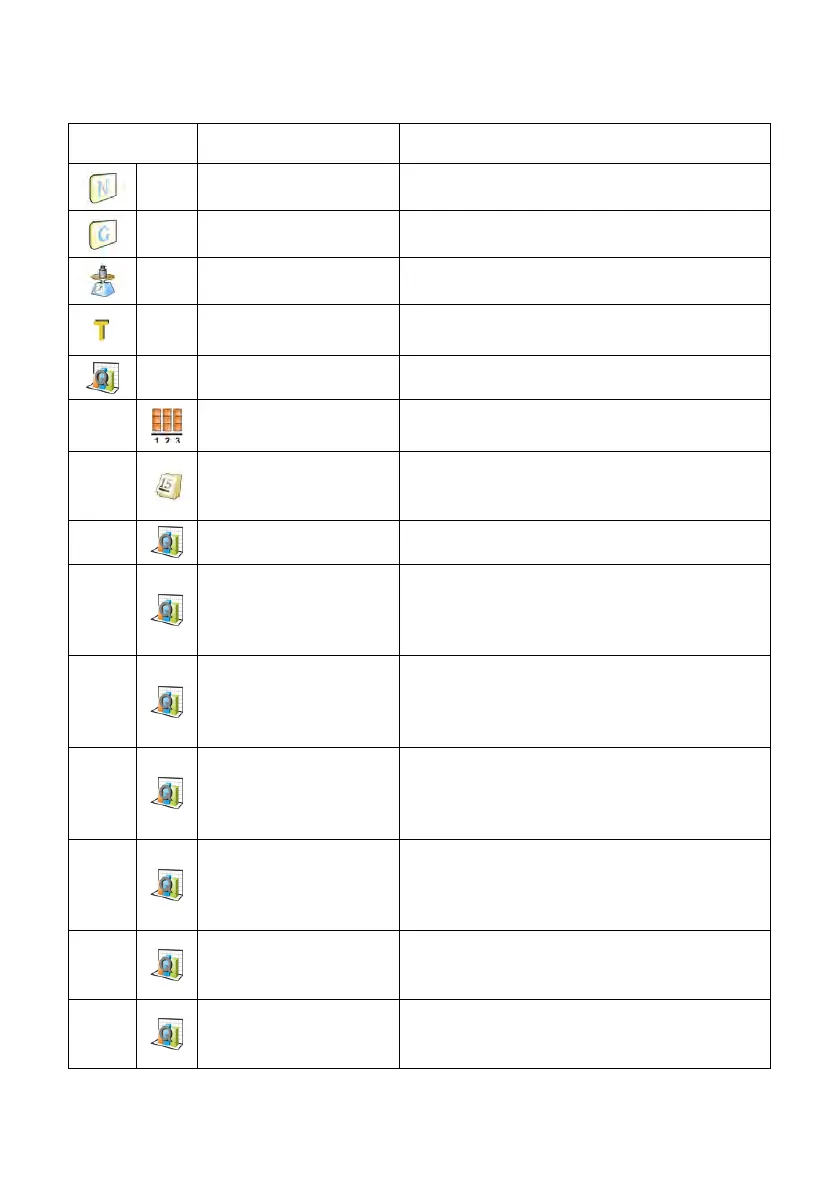189
List of data definable for a control:
Pictogram Data name Description
Name
Product name
Code
Product code
Mass
Product nominal mass
Tare
Product tare value (set automatically on
selecting a product from the database)
SQC
-
Batch size
Setting the size of controlled batch
(maximum value: 999999)
Remind about
measurement every
[min]
Activating a message reminding about
carrying out next measurement
Sample quantity
Sample quantity for a product
Error value [- T1]
Value of error –T1 given in unit set for a
product. Measurements lower than Qn-T1
will be considered incorrect.
Error value [+ T1]
Value of error +T1 given in unit set for a
product. Measurements higher than Qn+T1
will be considered incorrect.
Error value [- T2]
Value of error –T2 given in unit set for a
product. Measurements lower than Qn-T2
will be considered incorrect.
Error value [+ T2]
Value of error +T2 given in unit set for a
product. Measurements higher than Qn+T2
will be considered incorrect.
Quantity of
disqualifying
samples [Qn – T2]
Quantity of –T2 errors disqualifying tested
sample
Quantity of
disqualifying
samples [Qn + T2]
Quantity of +2T errors disqualifying tested
sample
