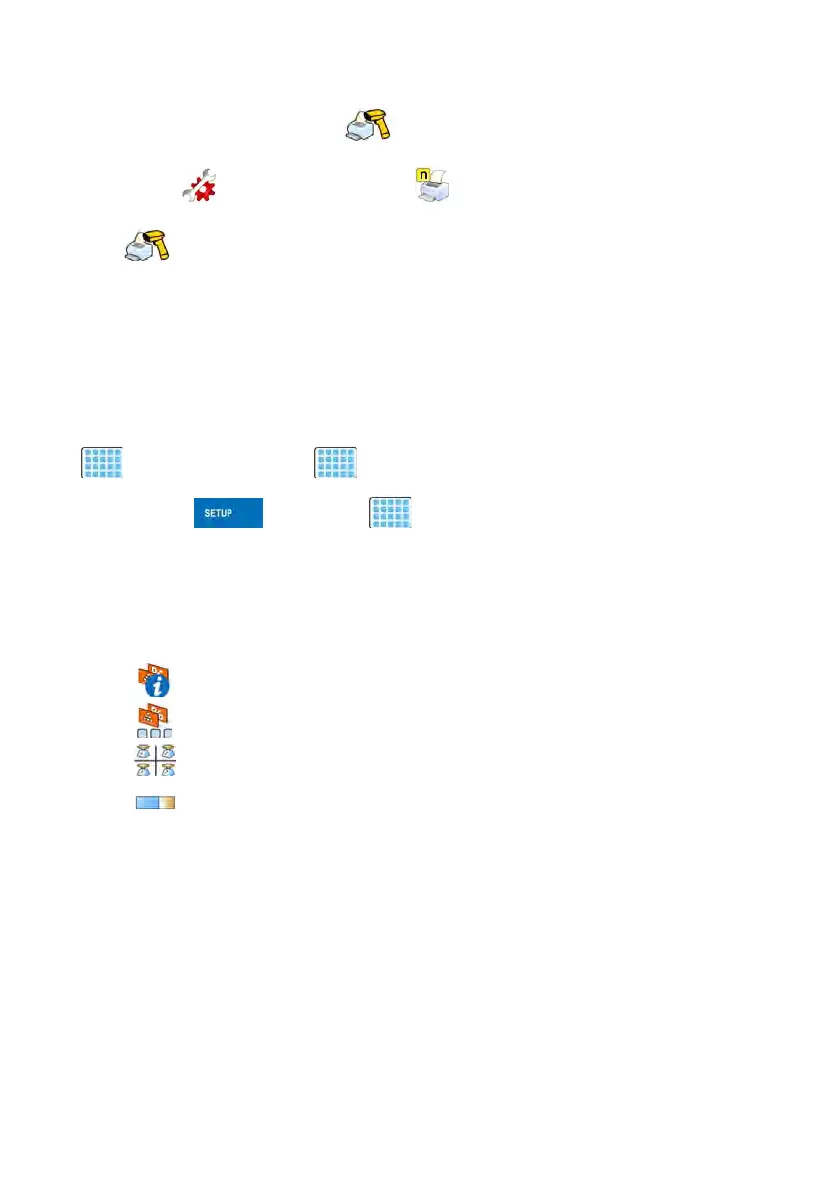49
Procedure:
• Enter parameters’ group < Devices> according to ch. 16 of this
manual,
• Select „
Advanced settings / Number of printers”, next set
demanded number of printers (1, 2 or 3),
• <
Devices> parameters group will automatically be extended with
new positions.
17. DISPLAY
Users can adapt the main display and visible information to their needs. All
parameters of the display can be found in the parameters’ group
<
Display>. Entering < Display> can be made in two ways:
• Pressing and then: „ Display”,
• Direct pressing on the home screen workspace (this does not apply to:
PGC, SQC, Transactions).
Inventory of parameters of the main display:
Text information
Button functions *
Show all platforms
Bargraph
*) – For PGC and SQC working modes buttons' functions are programmed separately
for:
• Home screen,
• Settings screen,
• Process screen.
