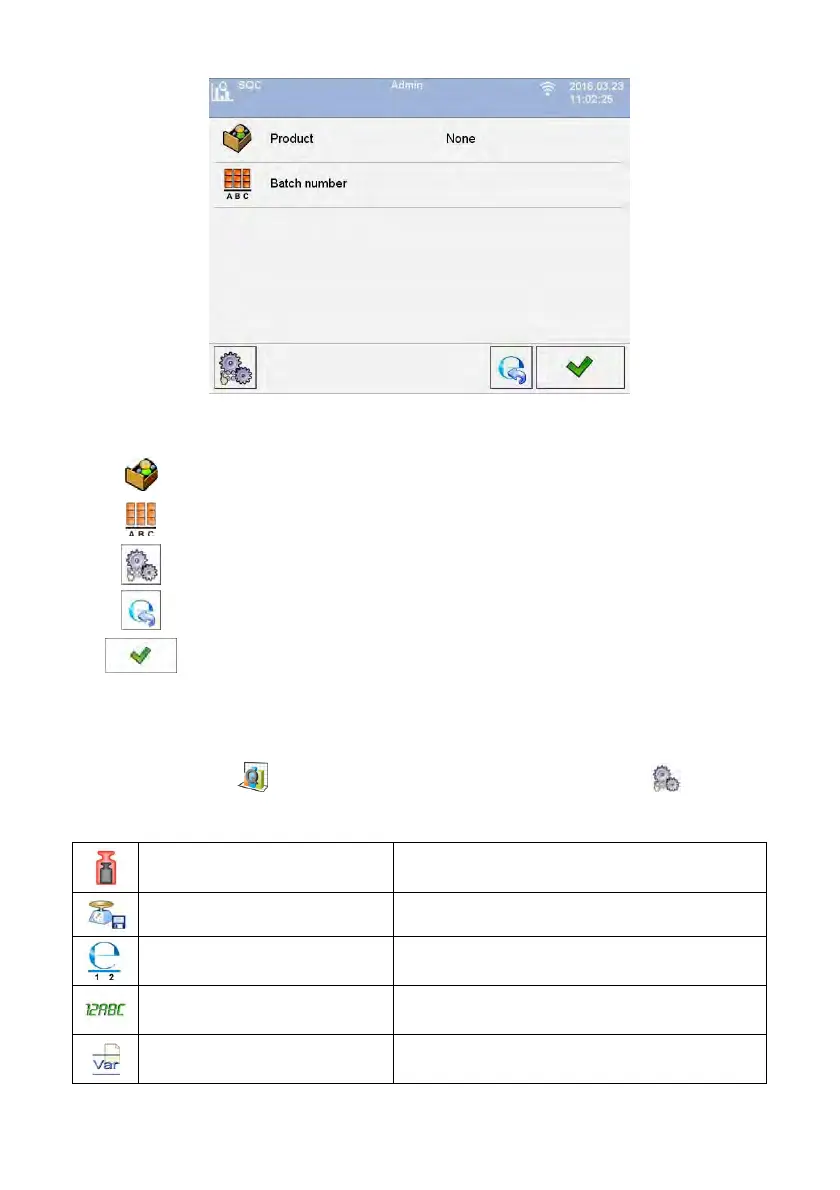187
Where:
Press to select product out of the database.
Press to declare the number of controlled batch.
Press to enter local settings of the working mode.
Press to go back to the home screen.
Press to start control process.
36.3. Local settings of a working mode
Local settings for < SQC> mode are available upon pressing < Local
parameters> button located in the control settings window:
Gross weight on the display
Enabling/disabling displaying gross weight.
Save mode
For detailed description refer to ch. 25.2 of this
user manual.
Number of accessible
controls
Two simultaneous control processes (see ch.
36.10 of this user manual).
Ask for batch number
Asking for batch number before control process.
Prompt for extra variable
Selecting extra variable before control process.
