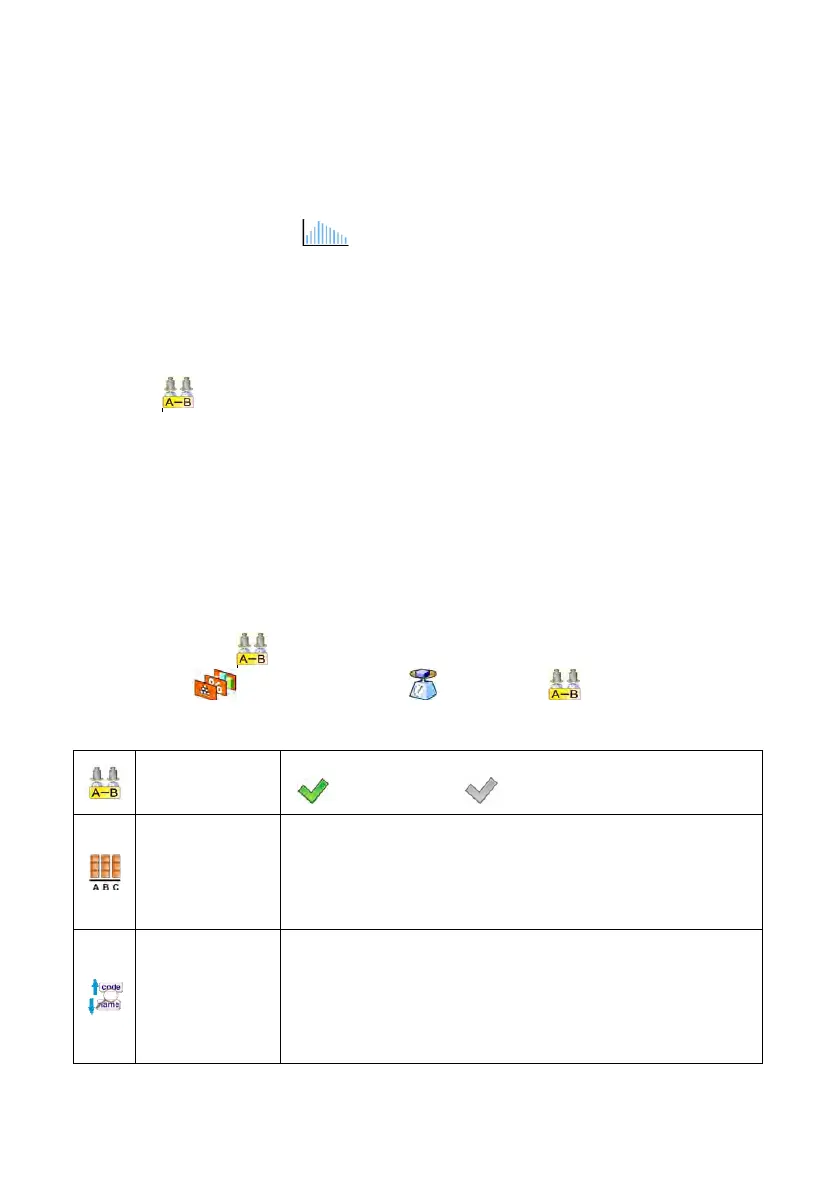96
Options:
Global
- global statistics,
Product
- statistics for every product.
Caution:
In case of operation with <
Statistics> set to <Product> bear in mind that
after restarting, only statistics of the last weighed product are recovered.
25.8. Differential weighing
Function < Differential weighing> enables analysing mass changes of one
or more samples. To do it start mass of a sample must be estimated, next the
sample undergoes various processes during which some components of the
sample are subtracted or added. Finally the sample is weighed again
(differential weighing). The scales calculates the difference between two
mass values (weighment I and weighment II).
25.8.1. Local settings
Local settings for < Differential weighing> function are to be accessed
in submenu: „
Working modes / Weighing / Differential
weighing:
Activation
Activation of differential weighing function
( - function active, - function inactive)
Batch portion
type
Batch type, for differential weighing:
Value – differential weighing is realized according to
declared as measuring series batch value. Filter –
differential weighing is realized according to filter and
batch value declared as a measuring series value.
Filtering
Filter type declaration, differential weighing is realized
according to this filter. Values: Product, Customer, lot
number, batch number, source warehouse, target
warehouse, packaging. Parameter <Filtering> is not
accessed if <Batch portion type> parameter value is
set to <Value>.
