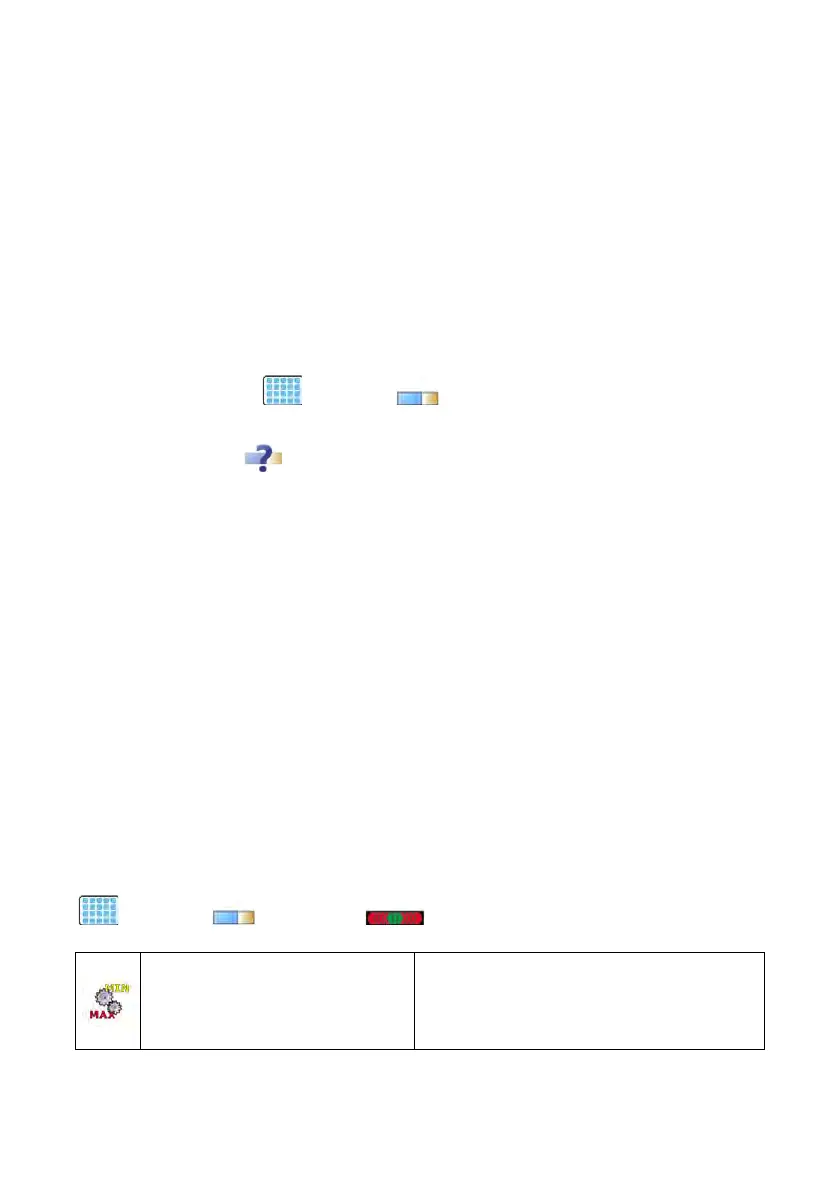54
17.4. Bargraph
A bargraph is a typical visualization procedure. It helps in quick weighing.
It requires less concentration to read if a weighing is between minimum
and maximum thresholds.
17.4.1. Bargraph type
To see th
e bargraph on the screen enable it in parameters.
Procedure:
• Enter submenu “ Display / Bargraph” in accordance with point
17 of this user manual,
• Select option < Bargraph type> and set desired bargraph type.
Accessible bargraphs:
• Quick weighing,
• None (Bargraph is not displayed),
• Signalling checkweighing ranges,
• Linear,
• Workspace,
• Control *.
*) – This applies only to PGC and SQC working modes. For PGC and SQC
working modes other types of bar graphs are not available.
17.4.2. Bargraph “Fast weighing”
Setting of bargrap
h type “Quick weighing” are accessible in submenu
„
Display / Bargraph / Quick weighing”:
MIN, MAX thresholds working
mode
Stable – signalling of MIN, MAX thresholds is
previewed on exceeding LO threshold and
reaching stable measurement result;
Unstable – signalling of MIN, MAX thresholds
is previewed on exceeding LO threshold
