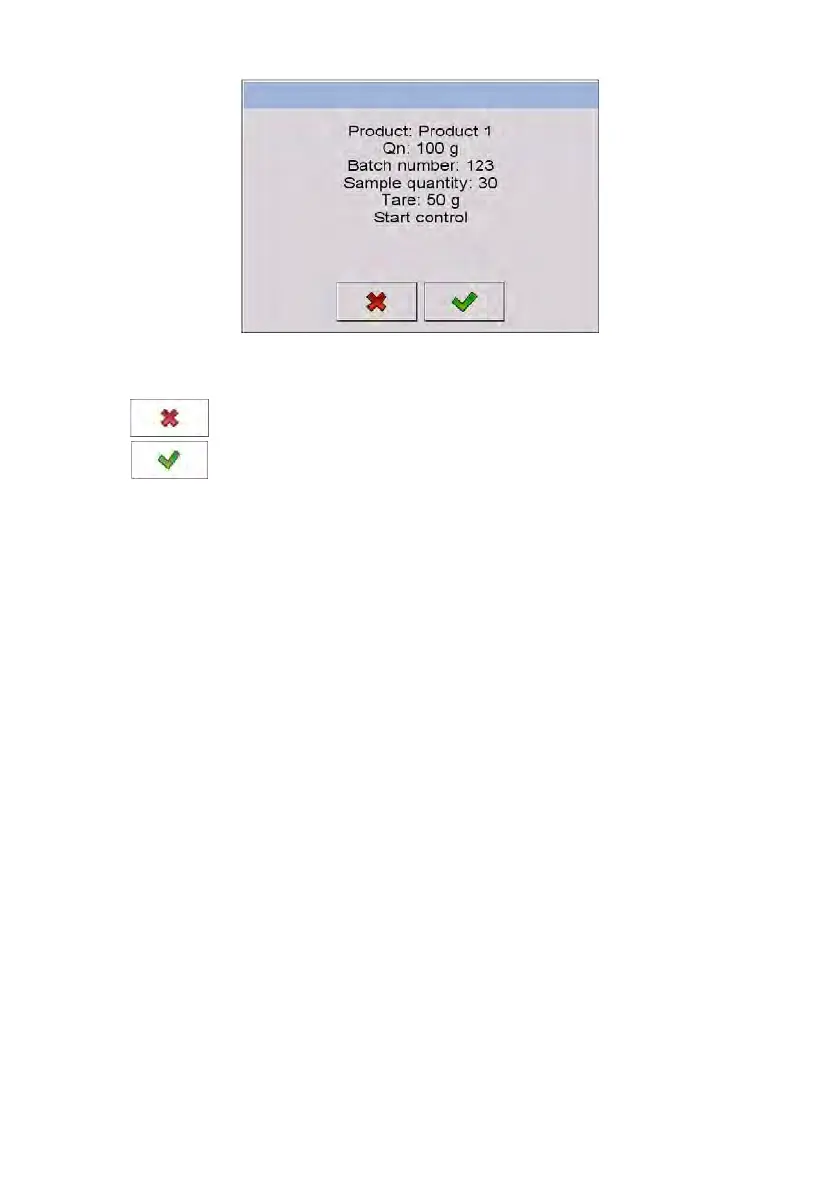191
Where:
Abort control start
Control start
Caution:
If before control start the operator:
• Does not log in or the logged operator is not authorized to carry out
the control, the scale displays a message: <Unauthorized access>,
• Does not select a product from the database, the scale displays
a message: <Product not chosen>,
• Does not declare batch quantity, the scale displays a message:
<Batch quantity not specified>.
36.6. Control process course
Start the cont
rol process in accordance with ch. 36.5 of this user manual.
During the control process the software continuously analyses measurements
results and displays them in the appropriate fields informing the user about the
control results:
