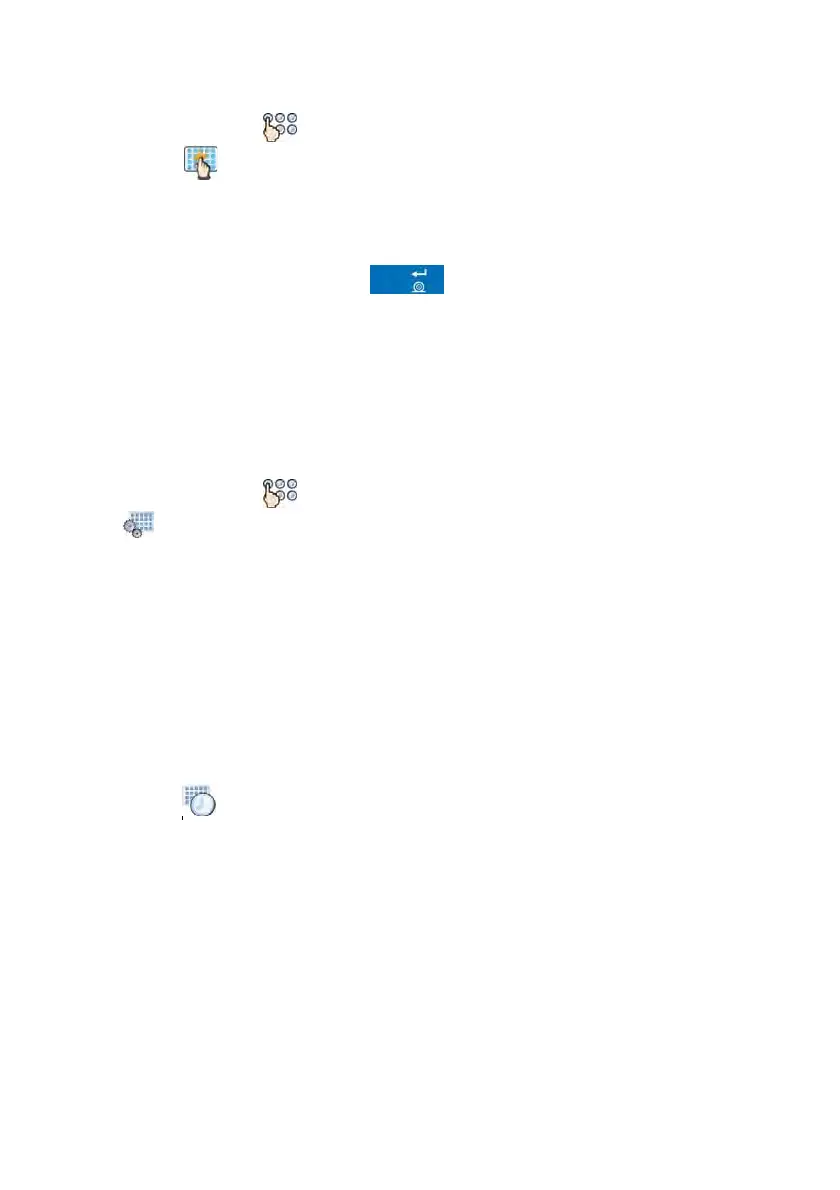74
Procedure:
• Enter submenu < Others> according to ch. 21 of this manual,
• Select <
Touch Screen Calibration> and then an editing field
appears,
• Using a thin and soft pointer press (keep pressed for some time)
in the point where the cross appears, after indicating the 4
th
place
confirm changes by pressing
.
21.7. Energy saving mode
The user can activate energy saving mode.
Procedure:
• Enter submenu < Others> according to ch. 21 of this manual, select
<
Energy saving mode> parameter and set appropriate option.
Where:
None
- Energy saving mode off
Screen dimming
- Changing screen brightness
Screensaver
- Activating screen blanking mode
Slideshow
- Activating slideshow mode
Caution:
Active screen saving mode is conditioned by:
• Active < Screen timeout> parameter (read chapter 21.8 of this
manual),
• Home screen of the scale displayed,
• Zero indication.
21.8. Screen timeout
The user
can specify how much time it shall take before sleep mode activates.
By default the value is set to 0[s] (parameter inactive).
