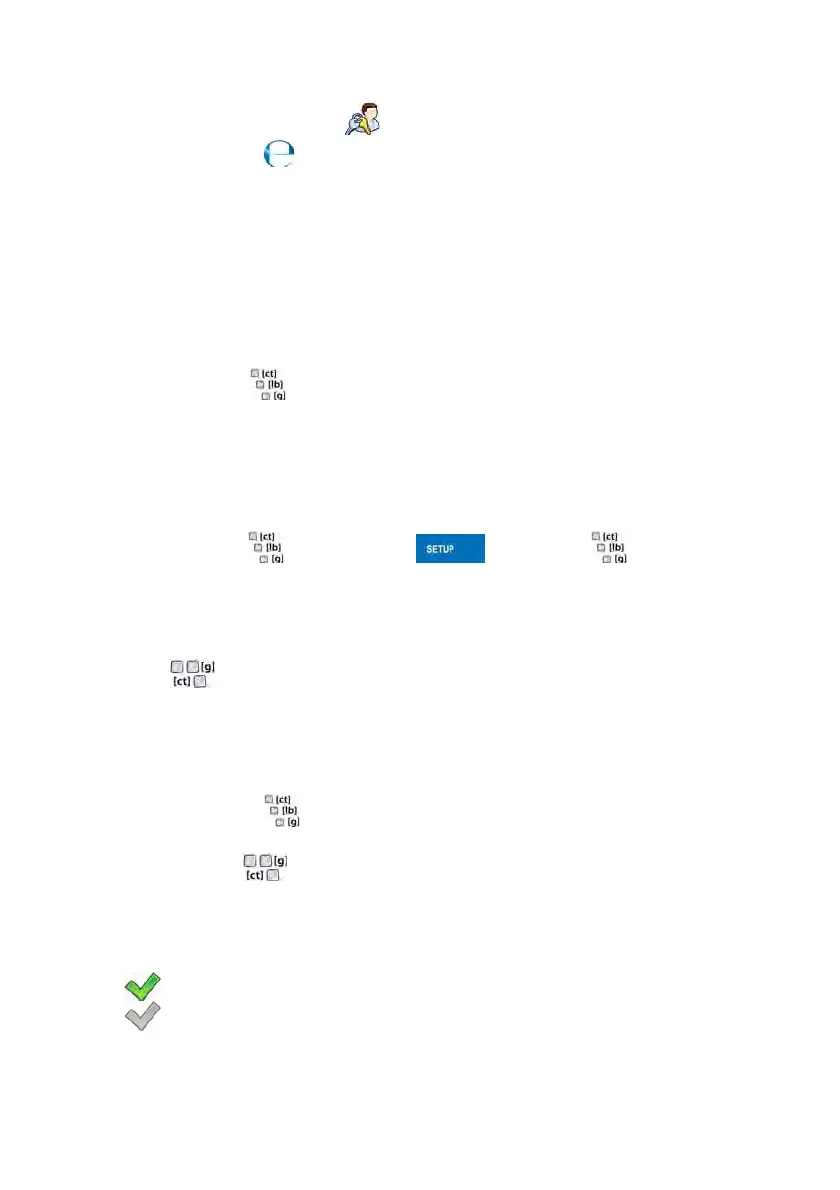68
Procedure:
• Enter parameters group <
Access level>, according to ch. 19 of this
manual, select <
PGC> and then set a right option.
Accessible authorization levels:
None, Operator, Advanced Operator, Administrator.
20. UNITS
Scale, in submenu < Units> enables selecting:
• Declaring accessibility of the weighing units,
• Declaring the start unit,
• Determining two user defined units (custom units),
• Changing the value of g-cor (the value of gravitational acceleration force).
To enter submenu < Units>, press and then: „ Units”.
20.1. Units accessibility
Submenu < Accessibility> enables declaring weighing units that should
be accessible for selecting in the weighing window after pressing the weighing
unit pictogram.
Procedure:
• Enter submenu < Units> in accordance with ch. 20 of this user
manual,
• Select option <
Accessibility> which opens a window with a list
of available weighing units with their accessibility attribute.
Where:
- Weighing unit enabled
- Weighing unit disabled
