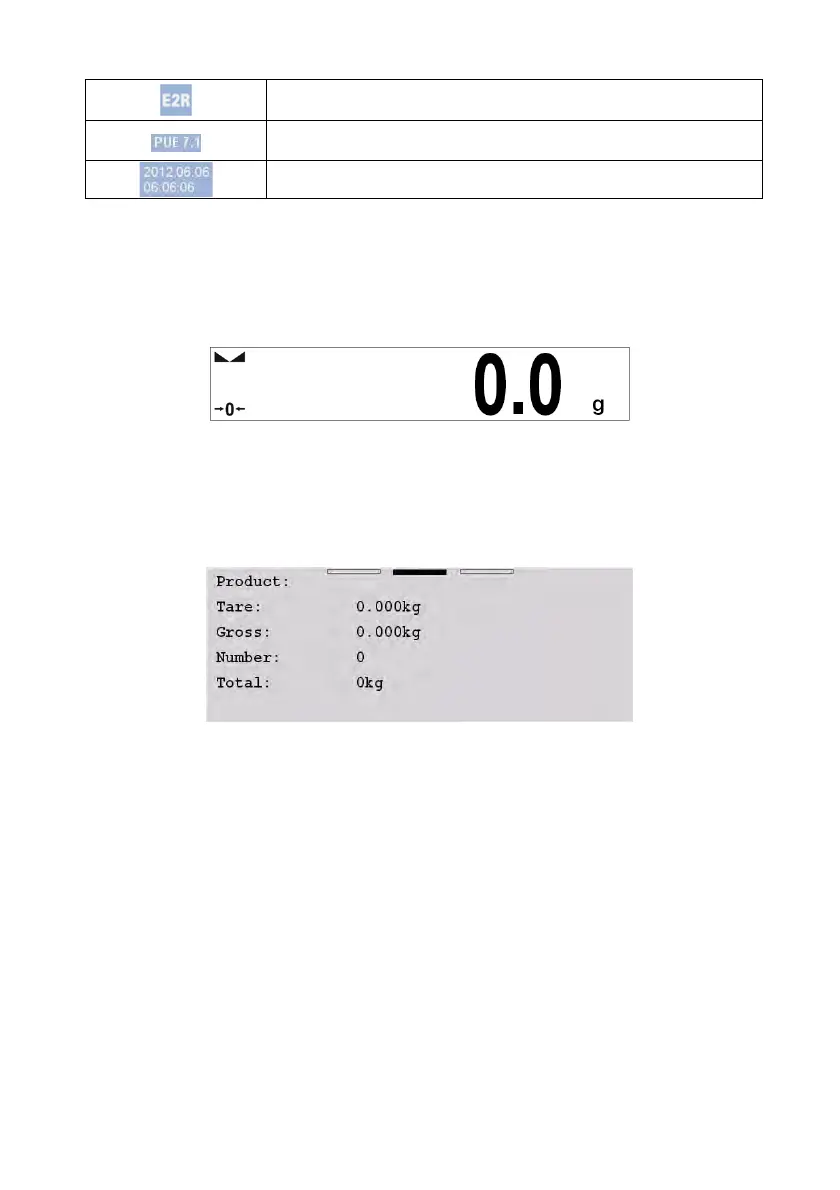17
Symbol for active connection with E2R SYSTEM
Device name
Date and time
10.2. Weighing window
The weighing window contains data on carried out weighing process:
10.3. Workspace
The workspace is located under the weighing window:
The workspace features three displaying templates. The upper section of the
workspace comprises a graphic information on which of the three templates
is enabled. Changing of the template is carried out by dragging the workspace
to the right or left.
The data contained in the workspace is optionally programmable for each of
the working modes. The default template format is described in point 17.1.1
of this user manual.
Caution:
The initial window containing list of products and editable navigation bar in
PGC and SQC modes is an exception:
