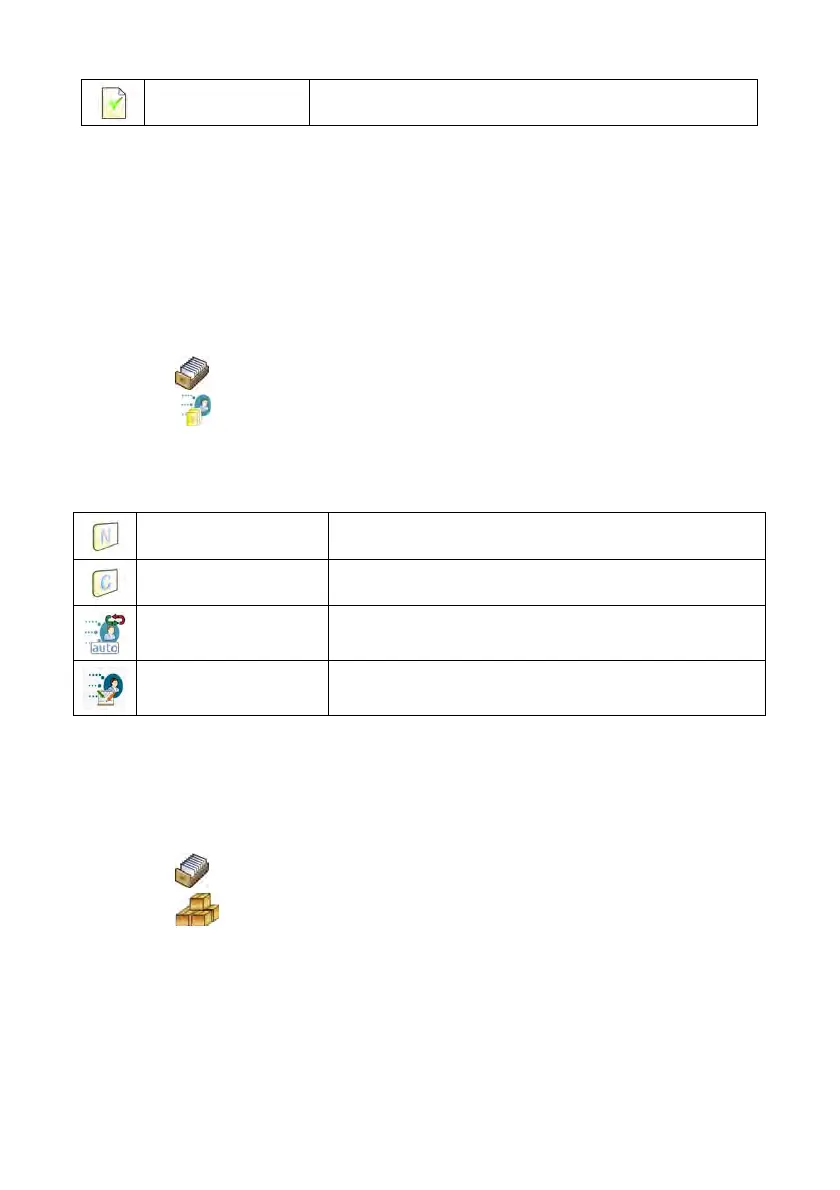216
Description
Additional vehicle description
*) – When declaring means of selecting a vehicle “From hand”, entering a
new registration number causes automatic adding a new vehicle record to
the database with a name corresponding to the registration number.
37.7.8. Database of identification processes
Procedur
e:
• Enter < Databases> according to ch. 37 of this manual,
• Enter <
Identification processes> and press the required position.
List of data for a selected identification process:
Name
Identification process name
Code
Identification process code
Repeat the process
Enables an already initiated identification process
to be performed in a cyclic manner
Process creator
Submenu used for defining (creating) an
identification process
37.7.9. Database of packages
Procedur
e:
• Enter < Databases> according to ch. 37 of this manual,
• Enter <
Packages> and press the required position.
