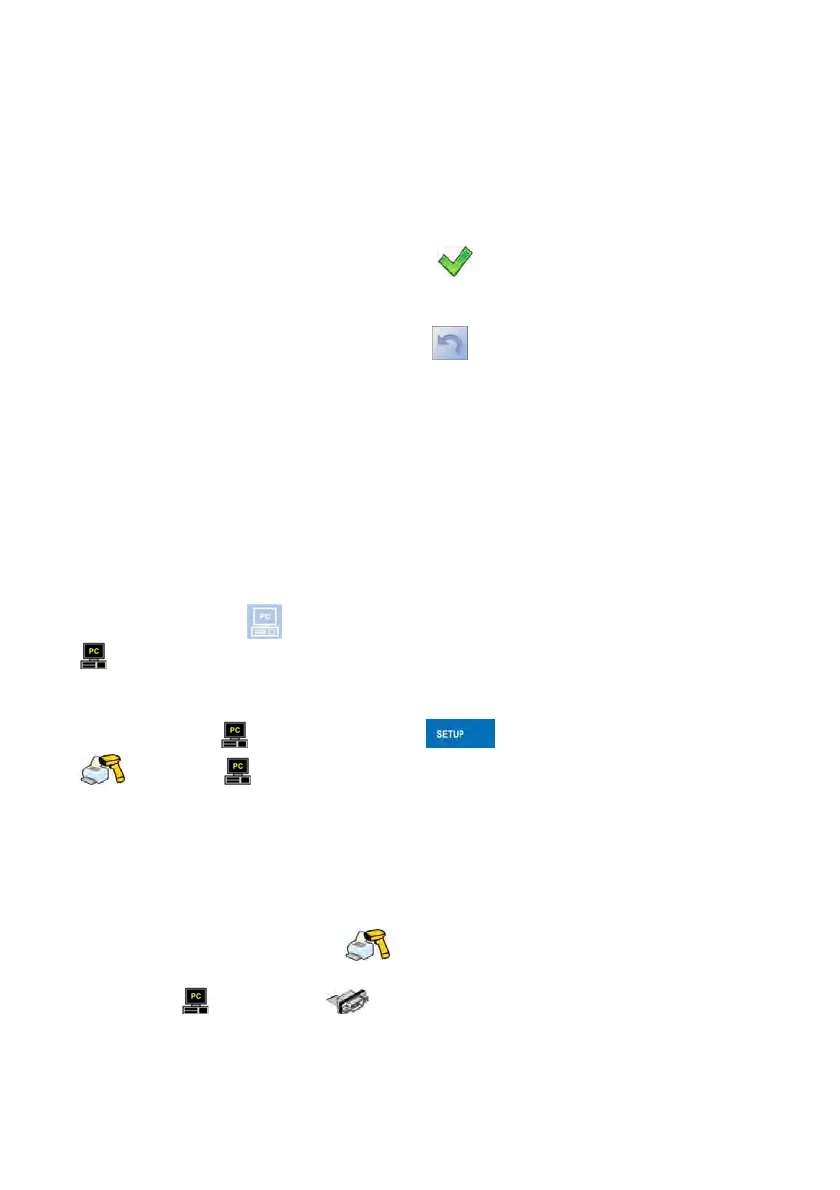33
Caution:
1. The above settings serve only for information purposes. Transmission
parameters must be set in order to comply with customer’s local network
settings.
2. <MAC address> parameter is assigned to a particular device
automatically and it is characterised with <Read only> attribute.
3. When setting <DHCP> parameter to
value and restarting the device,
the remaining parameters are characterized with <Read only> attribute.
• With modifications carried out press
button, the following message
is displayed <Restart to apply the changes>,
• Enter weighing mode and restart the device.
16. DEVICES
16.1. Computer
The scale
ca
n cooperate with a computer. Active connection scale-computer
is signalled by icon
in the top bar of the main window. In submenu
<
Computer> some settings needs to be configured for cooperation
with computers.
Enter submenu <
Computer>, press and then:
„ Devices / Computer”.
16.1.1. Computer port
Procedure:
• Enter parameters’ group < Devices> according to ch. 16 of this
manual,
• Select „
Computer / Port” and then set the appropriate option.
