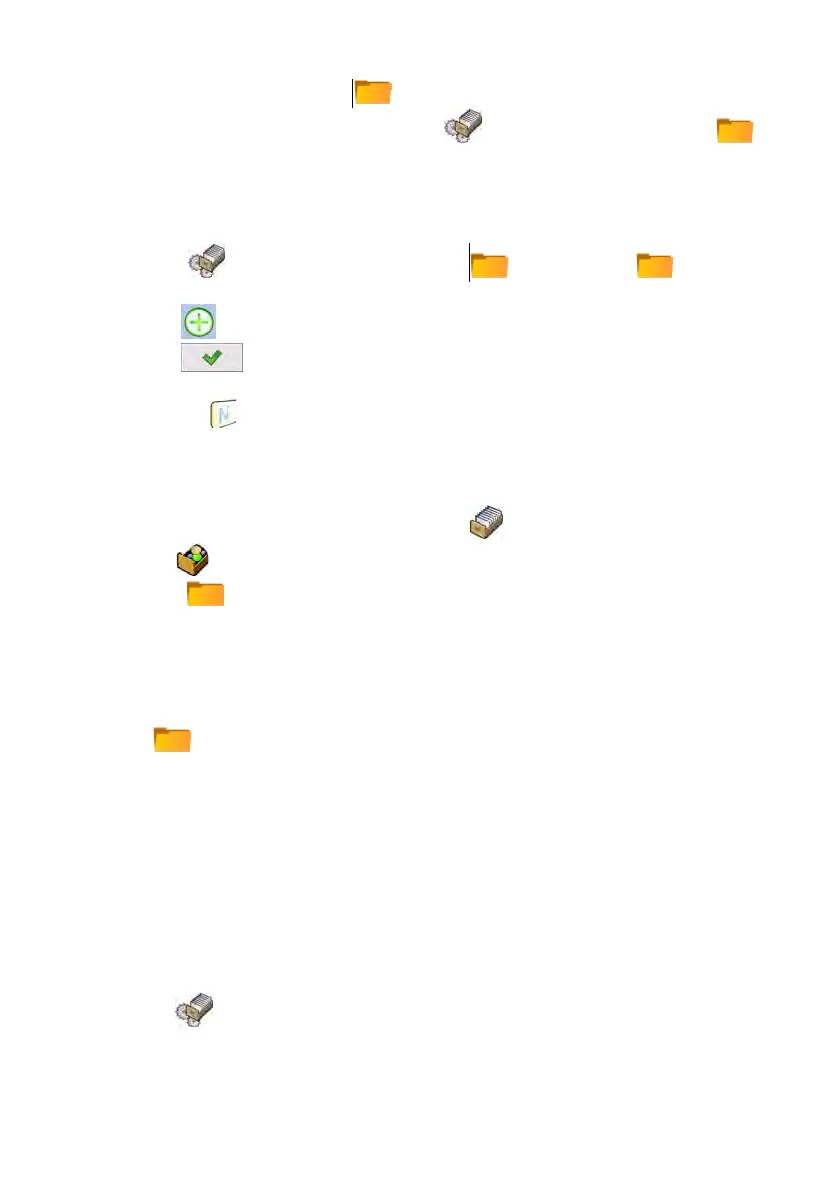204
To operate product categories < Product categories> parameter needs to
be activated. The parameter is located in „
Databases configuration /
categories” submenu.
How to create databases categories – procedure:
• Enter „ Databases configuration/ Categories / Database
of categories”,
• Press
button to see <Create new record?> message.
• Press
button to confirm, the program will automatically edit the
new position field.
• Edit the <
Name> position and write a desired name of the category.
Procedure of assigning a product to a category
• Following point 37 of this manual enter < Databases>,
• Enter <
Products> database and choose a demanded record,
• Chose <
Category> position to open categories that have already
been created,
• Choose a demanded position and exit in order to start weighment.
Caution:
Product that haven’t been given a category are automatically located in
a folder <
Not assigned>.
37.1.3. Database variables operation
The user can turn on/off operation of database variables for:
• Product database,
• Operators database,
• Customers database.
Procedure:
• Enter < Database configuration> submenu,
• Choose a demanded database to view a list of variables with accessibility
attribute.
