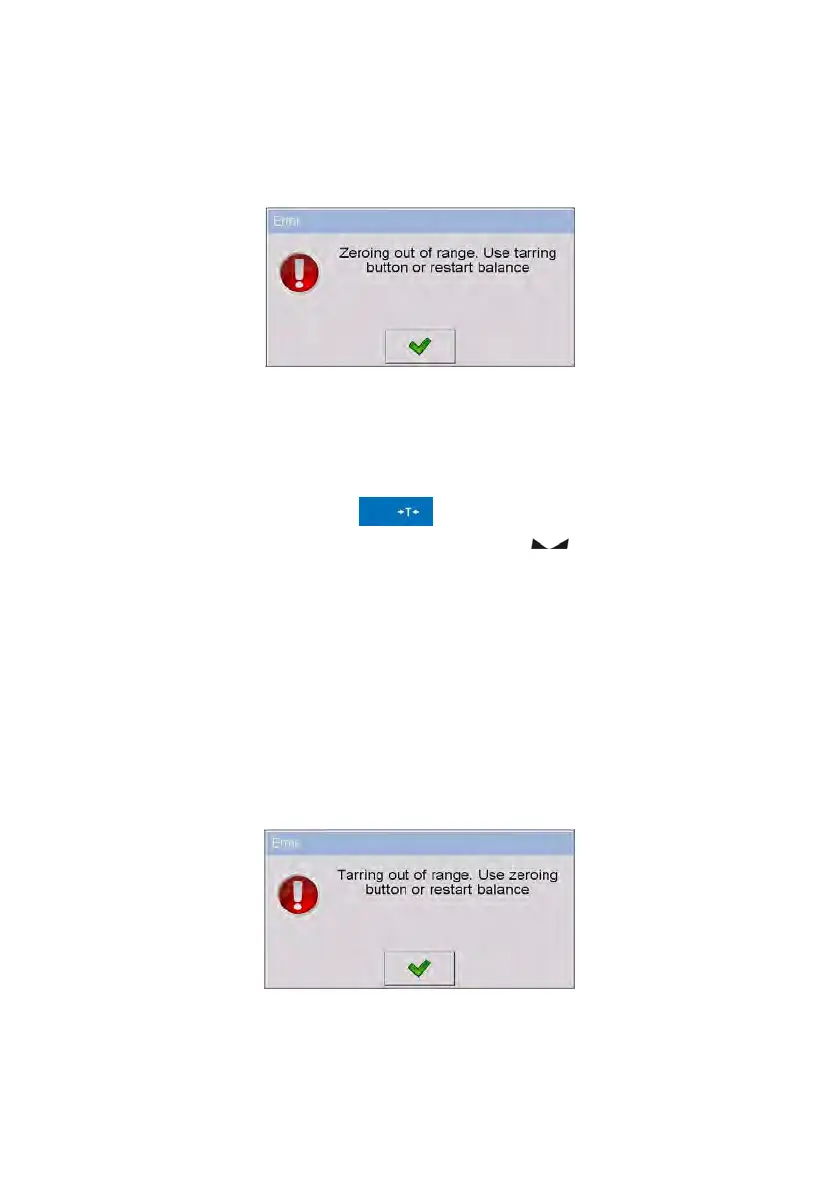24
Zeroing is possible only when the indication is stable.
Caution:
Zeroing is possible only within ±2% of full range around zero. If zeroing value is
not within ±2% of maximal capacity the following message will be displayed:
13.3. Tarring
In orde
r to tare the scale choose a platform on the touch panel if necessary, put
a package on the pan and press
. You will see the indication equal
zero and following symbols usually appear: Net and
.
After placing a load on the weight pan net mass will be shown. Tarring is
possible within the whole range of the scale. After unloading the pan the
display shows the tarred value with minus sign.
You can also inscribe tare values to the product database. Every product has a
field “Tare”. In that case tare is automatically set to this value after selecting the
product.
Caution:
Tarring cannot be executed when a negative or zero value is being
displayed. In such case the following message will be displayed:
