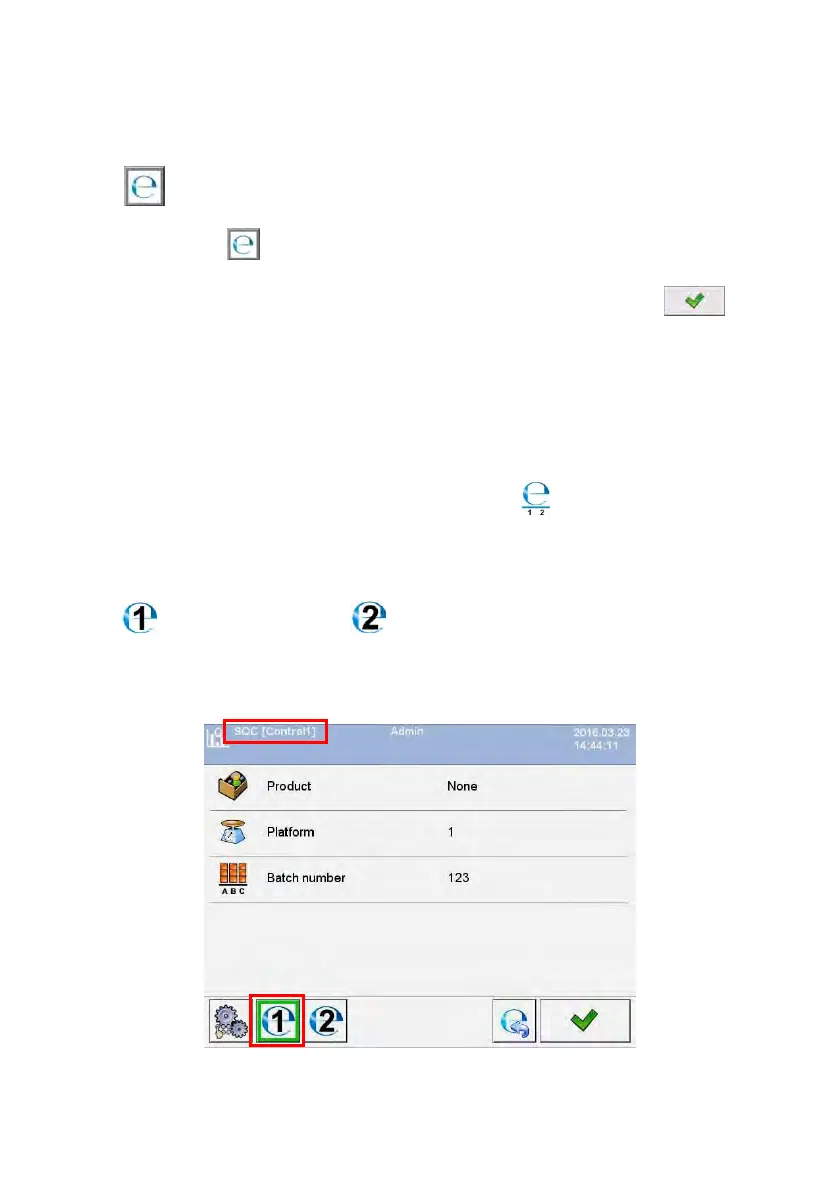199
Where:
Restart control
- information for an operator on a possibility
to resume a control process in progress
- Control resuming button
• Pressing the
button causes displaying a Logging in window
<Insert Password> with the name of previously logged operator.
• After entering a correct password and accepting it by pressing
key
the scale automatically returns to the control process in progress.
36.10. Simultaneous carrying out two control processes
The scale enables carrying out two control processes at the same time.
The option is enabled in:
• Go to local mode settings and set parameter < Number
of accessible controls> to value 2 (two controls),
• Change functions of the hot-keys for the following screens: home
screen, settings and process screens. Enable hot-keys:
<
Set control 1> and < Set control 2> for the above screens.
Entering the “settings window” of a control causes displaying data
on a control identifying number of the enabled control:
