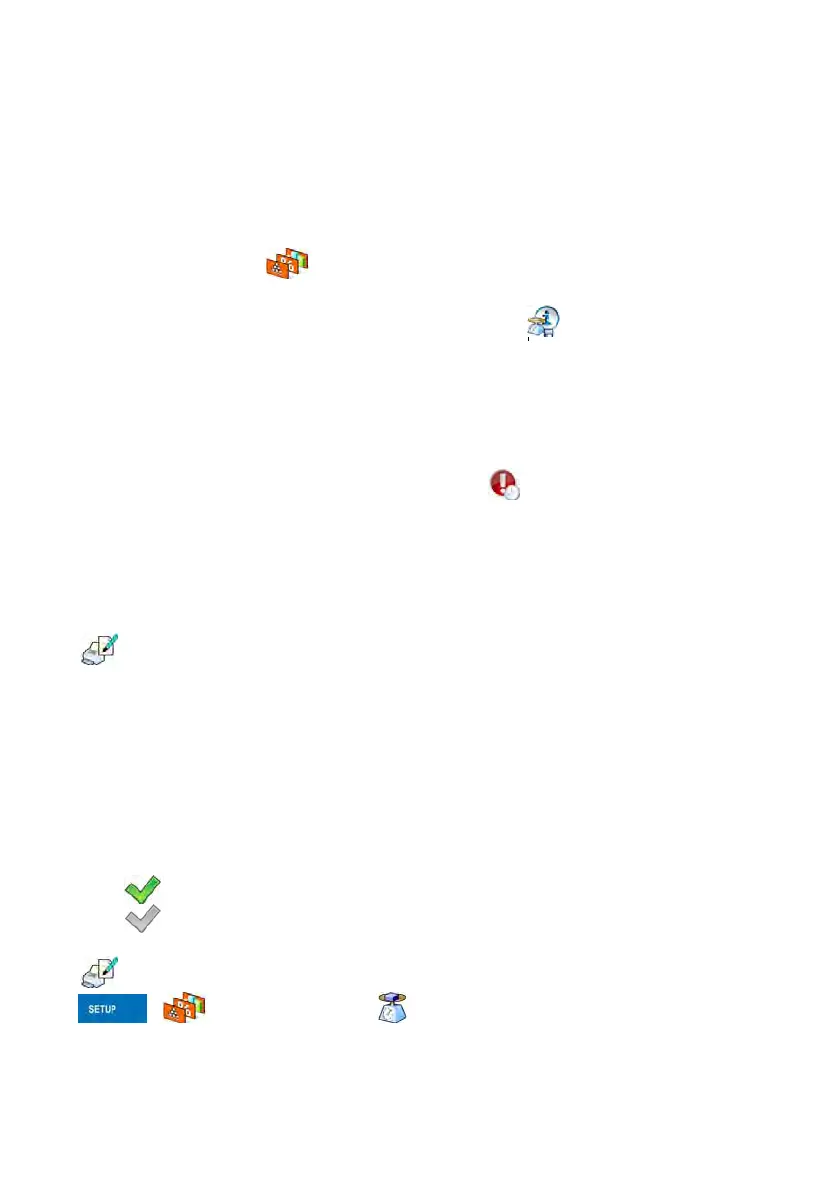99
25.11. Information about saved measurement
The user
can activate message informing on the fact that a particular weighing
result has been recorded in a database, the message is displayed each time
after performed measurement.
Procedure:
• Enter submenu < Working modes> according to ch. 25 of this
manual,
• Enter „Weighing” mode and activate option: < Information about
saved measurement>,
• Each time after completed measurement the message <Measurement
saved> is displayed.
Caution:
The message is displayed as long as value of <
Error information preview
time> parameter specifies (read point 21.14 of this manual).
25.12. Standard printout
< Standard printout> function contains three sections:
• Header printout template,
• Weighing printout template,
• Footer printout template.
Each section contains specified list of variables to be printed. You must set
respective option either enabling or disabling particular variable printing.
Where:
- Variable presented on the printout
- Variable not presented on the printout
<
Standard printout> function is to be found in the following submenu:
„
/ Working modes / Weighing”.
