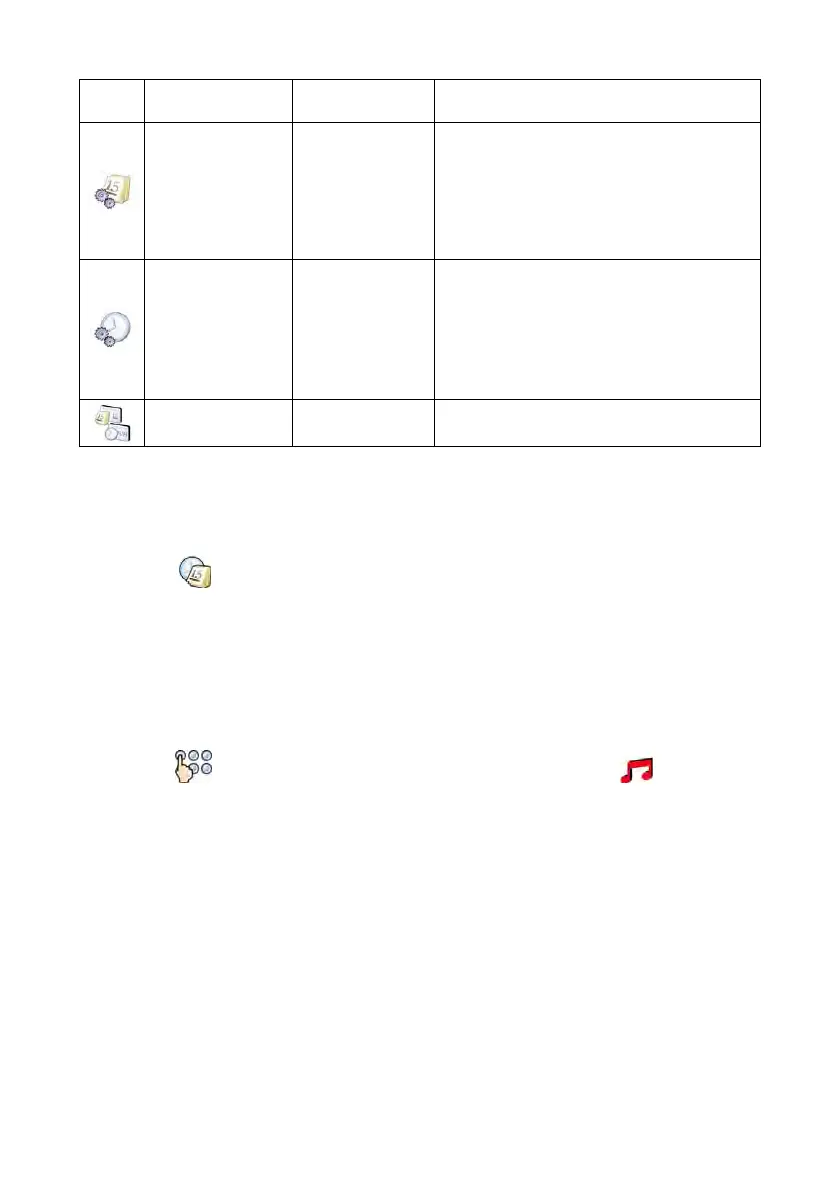72
Icon Name Value Description
Date format yyyy.MM.dd *
Selection of date format. Possible values:
d.M.yy, d.M.yyyy, d/M/yy, dd.MM.yy,
dd.MM.yyyy, dd.MMM.yyyy, dd/MM/yy,
dd/MM/yyyy, dd-MMM-yy, dd-MM-yy,
M/d/yy, M/d/yyyy, MM/dd/yy, MM/dd/yyyy,
yy/MM/dd, yy-M-dd, yy-MM-dd,
yyyy.MM.dd, yyyy-M-dd, yyyy-MM-dd.
Time format HH:mm:ss **
Selection of time format. Possible values:
H.mm.ss, H:mm:ss, H-mm-ss, HH.mm.ss,
HH:mm:ss, HH-mm-ss, H.mm.ss tt,
H:mm:ss tt, H-mm-ss tt, HH.mm.ss tt,
HH:mm:ss tt, HH-mm-ss tt, h.mm.ss tt,
h:mm:ss tt, h-mm-ss tt, hh.mm.ss tt,
hh:mm:ss tt, hh-mm-ss tt
2013.03.29 14:32:09
Date and time preview, declared formats
taken into account.
*) – For date format: y – year, M – month, d – day
**) – For time format: H – hour, m – minute, s – second
Caution:
Parameter <
Date and Time> is accessible in the scale menu depending
on the authorization access level set in the related parameter.
21.3. Sound signal
Procedure:
• Enter < Others> according to ch. 21 of this manual, < Beep>
and set accordingly.
Settings:
None
- Sound for buttons and proximity sensors disabled
Buttons
- Sound for buttons enabled
Sensors
- Sound for proximity sensors enabled
All
- Sound for buttons and proximity sensors enabled
