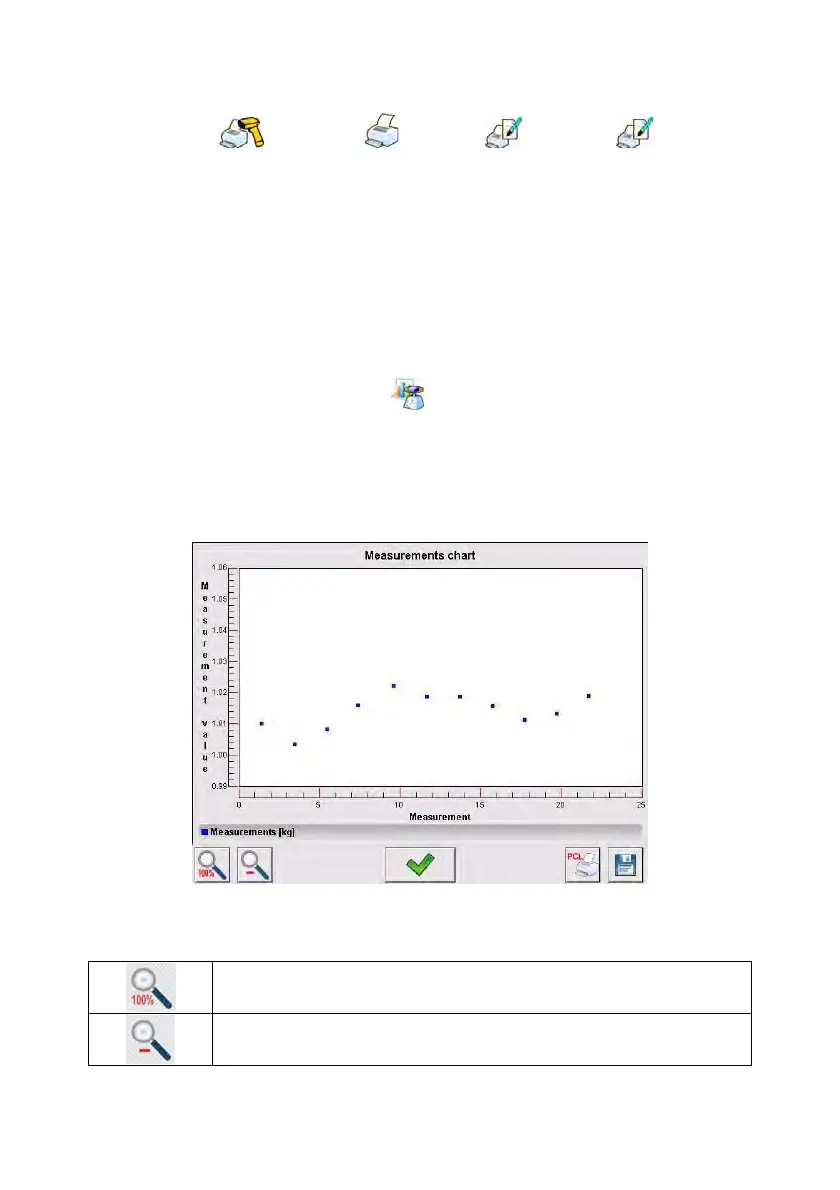227
Caution:
• Submenu: „ Devices / Printer / Printout / Report
From Weighments Printout Template” allows for free modification
of a report template (see point 16.2.3 of this manual);
• If there is too much information printed (too many weighments) the
program displays the following message <Process in progress>.
Percentage (%) notification is added.
38.4.3. Weighments chart
For an executed weighment series < Weighments chart> option generates
and displays a diagram of measurements distribution in a measurement value
/ measurement coordinate system.
Example view of a diagram:
Available options, located below the diagram:
100% zoom of a diagram
Zoom out, the diagram gets back to its previous size
