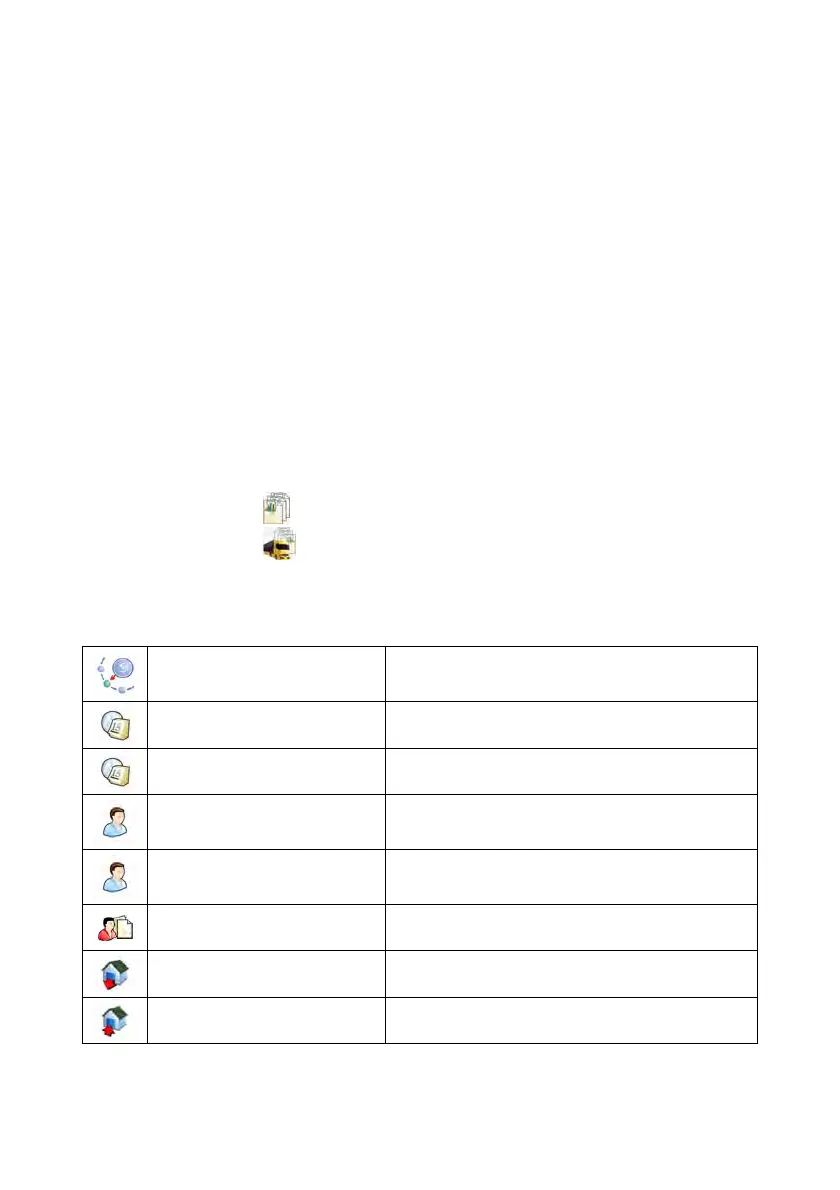239
Transaction number format:
where:
XX - type of transaction that has the following values:
PZ – acceptance,
MM – shift,
WZ – release,
yy - year of transaction start,
MM - month of transaction start,
dd - day of transaction start,
HH - hour of transaction start,
mm - minute of transaction start,
ss - second of transaction start.
You can preview data of particular transactions.
Procedure:
• Enter submenu < Reports> according to ch. 38 of this manual,
• Enter database <
Transactions reports> and choose a required one.
List of data defined for transaction report:
Transactions type
Type of declared transaction. Possible
values: acceptance, shift, release.
Start date
Transaction start date
End date
Transaction end date
Operator starting
transaction
Name of an operator starting a transaction
Operator finishing
transaction
Name of an operator finishing a transaction
Customer
Customer assigned to a transaction
Source warehouse
Source warehouse assigned to a transaction
Target warehouse
Target warehouse assigned to a transaction
