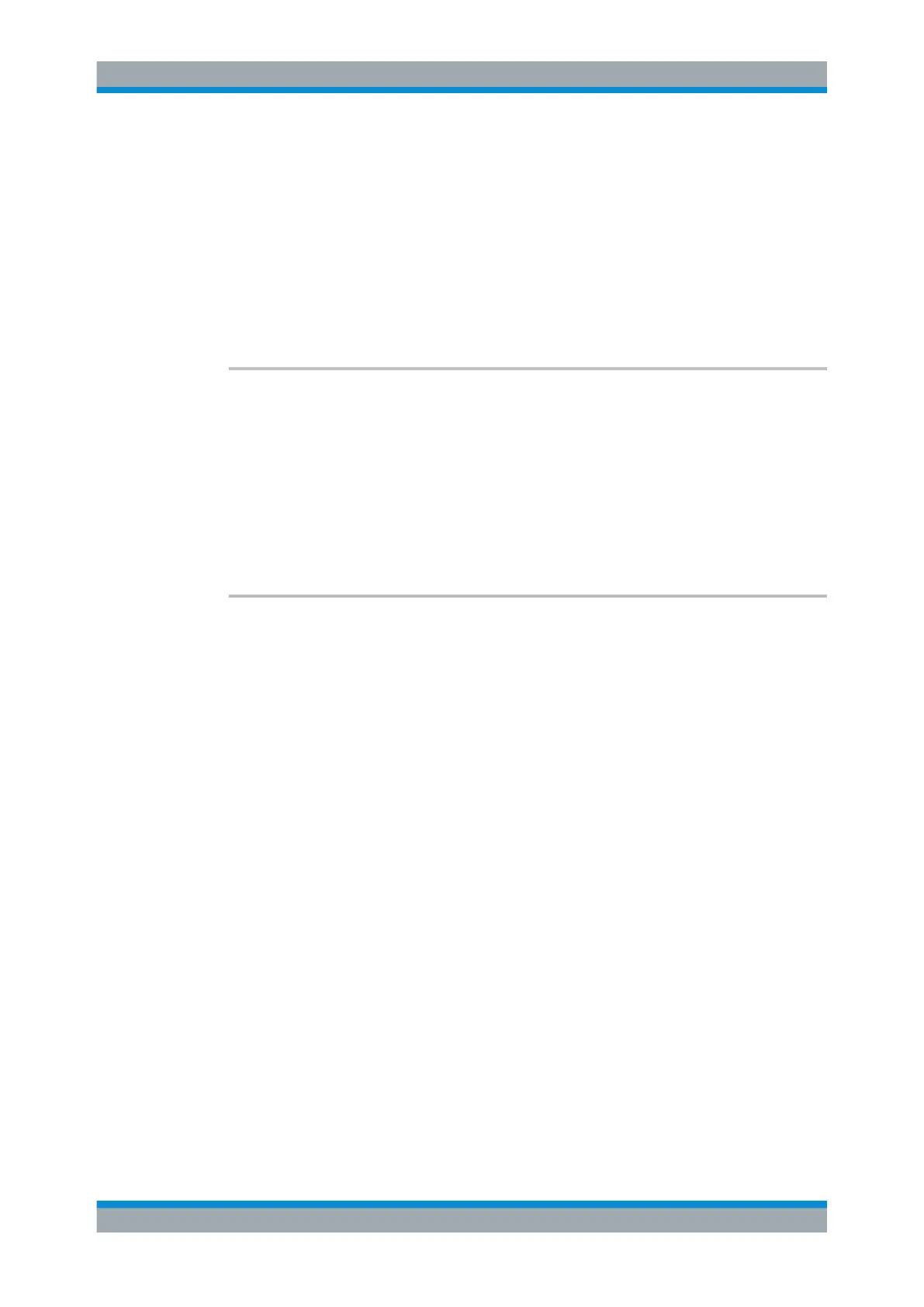Remote Commands
R&S
®
FSW
866User Manual 1173.9411.02 ─ 43
Suffix:
<ch>
.
1..n
Alternate channel number
Parameters:
<Alpha> Roll-off factor
Range: 0 to 1
*RST: 0.22
Manual operation: See "Weighting Filters" on page 187
[SENSe:]POWer:ACHannel:FILTer[:STATe]:UACHannel <State>
This command turns the weighting filter for the upper adjacent channel on and off for
asymmetrical MSR signals. To configure the factor for the lower adjacent channel, use
the [SENSe:]POWer:ACHannel:FILTer[:STATe]:ACHannel command.
Parameters:
<State> ON | OFF | 1 | 0
*RST: 0
Manual operation: See "Weighting Filters" on page 187
[SENSe:]POWer:ACHannel:FILTer[:STATe]:UALTernate<ch> <State>
This command turns the weighting filter for the upper alternate channels on and off for
asymmetrical MSR signals. To configure the factor for the lower alternate channels,
use the [SENSe:]POWer:ACHannel:FILTer[:STATe]:ALTernate<ch> com-
mand.
Suffix:
<ch>
.
1..n
Alternate channel number
Parameters:
<State> ON | OFF | 1 | 0
*RST: 0
Manual operation: See "Weighting Filters" on page 187
MSR Gap Channel Setup
The functions for manual operation are described in Chapter 7.2.5.4, "MSR Gap Chan-
nel Setup", on page 188.
● General Gap Channel Setup.................................................................................866
● Automatic (Symmetrical) Configuration.................................................................868
● Manual (Asymmetrical) Configuration...................................................................873
General Gap Channel Setup
[SENSe:]POWer:ACHannel:AGCHannels.........................................................................867
[SENSe:]POWer:ACHannel:GAP<gap>:MODE................................................................. 867
Configuring and Performing Measurements